Automatic SL TP for MetaTrader 5 [EA]
Auto SL TP for MetaTrader 5
On the platform MetaTrader 5 more and more traders and brokers are changing from year to year. The migration, however, is slow, and often the brake is the lack of available basic solutions to which MT4 users were used to. We plan to improve this process by providing you with the necessary tools to ensure comfortable trading.
Automatic Stop Loss and Take Profit
This is one of the most useful and universal tools for traders. Automatic item locking Stop Loss right after opening it (and optionally adding a Take Profit level) is the basis for most day traders and scalpers. But swing traders also do not shy away from such advantages.
Available functions:
- Automatic addition of SL / TP;
- Adding levels for all instruments or only the selected one;
- Displaying information about active parameters in the graph;
- Configure the appearance and position of the text.
In case we want to have different parameter settings for different instruments, the option "All pairs" you should turn off and run EA several times on different charts with different parameters.
Start-up instructions
- Start MetaTrader 5.
- On the menu in the top bar, click File -> Open Data Folder.
- Place the .mq5 file with the tool in the folder MQL5 / Experts / Advisors.
- Compile the file in MetaEditor or restart MT5.
- Add from the Navigator / Strategies window Auto SL TP to the chart using the method hold + drop.
- Configure the EA settings and approve.
- In MT5 settings, allow automatic strategies and activate the option on the toolbar "Auto Trading ".
The author of the code: Andrzej Pierz, Forex-Service
Forex Club Tools 2.0
Are you a Forex Club member? Check out our iconic toolkit for the MetaTrader 5 platform:
Risk Calculator
Pips counter
Open Position Manager
Spread Info
Swap Calculator






















![Forex Club – Tax 9 – Settle tax on a foreign broker [Download the Application] Forex Club - Tax 9](https://forexclub.pl/wp-content/uploads/2024/02/Forex-Club-Podatek-9-184x120.jpg?v=1709046278)
![Trading View platform – solutions tailored to the needs of traders [Review] trading view review](https://forexclub.pl/wp-content/uploads/2024/03/trading-view-recenzja-184x120.jpg?v=1709558918)
![How to connect your FP Markets account to the Trading View platform [Guide] fp markets trading view](https://forexclub.pl/wp-content/uploads/2024/02/fp-markets-trading-view-184x120.jpg?v=1708677291)
![How to invest in ChatGPT and AI? Stocks and ETFs [Guide] how to invest in chatgpt and artificial intelligence](https://forexclub.pl/wp-content/uploads/2023/02/jak-inwestowac-w-chatgpt-i-sztuczna-inteligencje-184x120.jpg?v=1676364263)




![Izabela Górecka – “Success on the market depends not only on knowledge, but also on emotional stability” [Interview] Izabela Górecka - interview](https://forexclub.pl/wp-content/uploads/2024/04/Izabela-Gorecka-wywiad-184x120.jpg?v=1713870578)
![WeWork – the anatomy of the collapse of a company valued at $47 billion [WeWork, part II] wework bankruptcy story](https://forexclub.pl/wp-content/uploads/2024/04/wework-bankructwo-historia-184x120.jpg?v=1711729561)
![Adam Neumann – the man who screwed up Softbank [WeWork, part AND] adam neumann wework](https://forexclub.pl/wp-content/uploads/2024/04/adam-neumann-wework-184x120.jpg?v=1711728724)




![The most common mistakes of a beginner trader - Mr Yogi [VIDEO] Scalping - The most common mistakes of a beginner trader - VIDEO](https://forexclub.pl/wp-content/uploads/2024/03/Scalping-Najczestsze-bledy-poczatkujacego-tradera-VIDEO-184x120.jpg?v=1711601376)
![Learning patience: No position is also a position - Mr Yogi [VIDEO] Scalping - Learning patience - No position is also a position - VIDEO](https://forexclub.pl/wp-content/uploads/2024/03/Scalping-Nauka-cierpliwosci-Brak-pozycji-to-tez-pozycja-VIDEO-184x120.jpg?v=1710999249)
![When to exit a position and how to minimize losses - Mr Yogi [VIDEO] Scalping - When to exit a position and how to minimize losses - VIDEO](https://forexclub.pl/wp-content/uploads/2024/03/Scalping-Kiedy-wyjsc-z-pozycji-i-jak-minimalizowac-straty-VIDEO-184x120.jpg?v=1710336731)



![Automatic SL TP for MetaTrader 5 [EA] auto sl metatrader 5](https://forexclub.pl/wp-content/uploads/2019/02/auto-stop-loss-mt5.jpg)
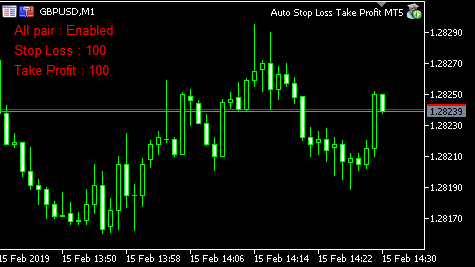
![Automatic Stop Loss on MetaTrader 5 - how to do it? [Video] auto-stop-loss-mt](https://forexclub.pl/wp-content/uploads/2021/11/auto-stop-loss-mt-300x200.jpg?v=1637831541)
![Automatic SL TP for MetaTrader 5 [EA]](https://forexclub.pl/wp-content/uploads/2023/09/europa-pulapka-tukidydesa-102x65.jpg?v=1694770517)
![Automatic SL TP for MetaTrader 5 [EA] trader of the month of December 2021](https://forexclub.pl/wp-content/uploads/2022/01/trader-miesiaca-grudzien-2021-102x65.jpg?v=1642612564)










I am shocked that such a popular platform as the metatrader has not introduced this type of solution in the standard for so many years, you only need to look for yourself. thanks for the package, extremely useful!
Comment avoir le code.
Le lien va sur un site qui ne semble pas fonctionner
Thank you
Bonne journée.
Tous les liens sur le site fonctionnent. Auto SL / TP peut être téléchargé à partir du forum après connexion:
https://forum.forexclub.pl/files/file/87-auto-sl-tp-dla-mt5-ea/
Le code source n'est pas partagé.
Estimado equipo de Forex Club.
He intentado varias veces descargar el AE SL TP MT5, sin embargo no he podido lograrlo, tambien he intentado registrarme y me muestra un error; por favor, podrian ayudarme enviando el archivo MQL5 por correo para cargarlo en Metatrader 5.
Desde ya muchas gracias por su apoyo, y los felicito por este proyecto.
Hola, todo se ve bien de nuestro lado. Envíe un error al correo electrónico. Intentaremos ayudarlo o podemos enviar el archivo de esta manera - kontakt@forexclub.pl
¡Atentamente!
Pls how can I get this Auto TP-SL MT5 EA? Pls share with me carlb2k66@gmail.com. thanks greatful.
Hi Emmanuel, you can download the file after registering at our forum website. It's all for free.
Hola, Como identifico si un indicador como por ejemplo este Auto TP-SL MT5 EA es para MT5 o para MT5, Ya se que este es para MT5, bastante claro está. Pero hay alguna diferencia en la extension del archivo, Por lo que he visto en algunos indicadores para MT4 la extension es: .mq4
La extension de MT5 sería .mq5?
Es correcto. La forma más facil de saber esto es al final de la extensión del archivo.