How to connect your FP Markets account to the Trading View platform [Guide]
Trading View is an amazing platform that not only allows us to perform advanced market analyzes but also works great as a place for active trading. However, in this article we will not focus on how to use it, but only on the description of the procedure on how to connect it to a real account with a Forex broker using the example FP Markets.
Trading View platform and Forex brokers
The Trading View (TV) platform quickly gained recognition among investors around the world thanks to the functionalities it offers, reliable and fast operation, and a community that can exchange ideas within it. Additionally, in one place we have access to many markets, long, high-quality historical data and a lot of additional data (e.g. macroeconomic publications). And what are its disadvantages? Actually, one thing - few brokers allow trading using Trading View. But there is a solution.
One of the first, classic ones Forex brokerswho introduced TV to their offer is an Australian broker FP Markets, which allows trading on over 1000 instruments in the conflict-free DMA execution model (Direct Market Access).
FP Markets with commission discount up to -30%
The FP Markets broker is a partner of the Forex Club website. Our Club Members receive up to: -30% lower spreads i -25% lower commissions compared to standard rates.
We will prepare a separate article about the Trading View application itself and its functionalities, in which we will present its greatest advantages, so if you do not know the potential of this platform yet, do not worry - we will soon catch up with it! In this text, I will show you how to connect your investment account at FP Markets with the TV platform.
How to connect a trading account with Trading View
The entire procedure takes just four simple steps. Here we go!
1. Create a client profile with the broker
To use the platform, we must have one of the brokers supported by TV - in our case FP Markets. Just create a customer profile, verify your details and then go to the section Showcase -> + Add New Account. When configuring account parameters, simply select the Trading View platform and set a password that will be used to log in to the platform.
WARNING! Currently, Trading View only supports RAW accounts FP Markets (including demo accounts).
We can transfer funds to a newly created real account also here in the section Funding -> Deposit (in case of first deposit) or Transfer.
2. Go to the Trading View platform
After creating an account, we will have access to the FP Markets customer zone. After logging in, go to the tab Platforms, and then select Trading View and application type from the list. Versions are available desktop for Windows and Mac computers, mobile applications for iOS and Android and a version opened in web browser – WebTrader. And we will use the last one -> we choose OpenWebTrader.
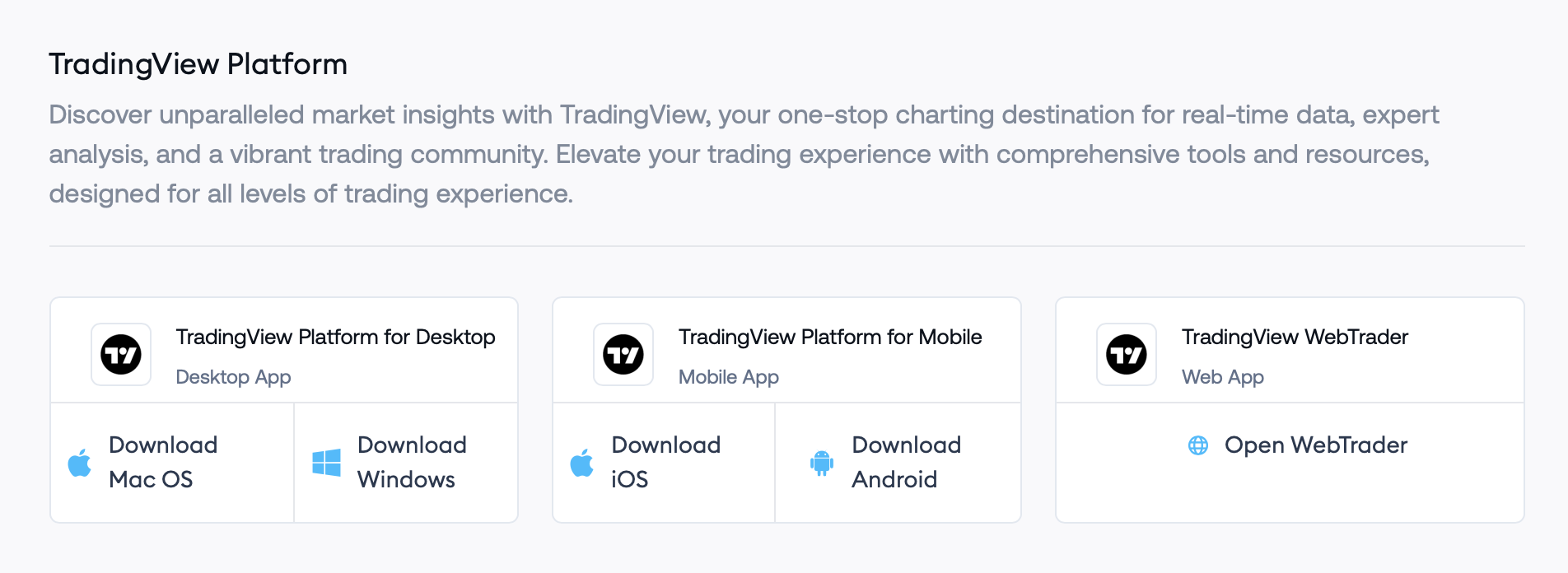
Available types of Trading View applications. Source: FP Markets customer zone
3. Launch the application and log in to Trading View
Then we are redirected to the TV subpage dedicated to the broker, where we click the button on the right TRADE.
WARNING! Here we need to log in with our data to your Trading View profile, not to your FP Markets account. Therefore, if you do not have your TV profile yet, create one first (little man icon from the top right corner -> Sign In).
The next step is to choose our broker and log in to the platform. We find FP Markets on the list and select it Log In.
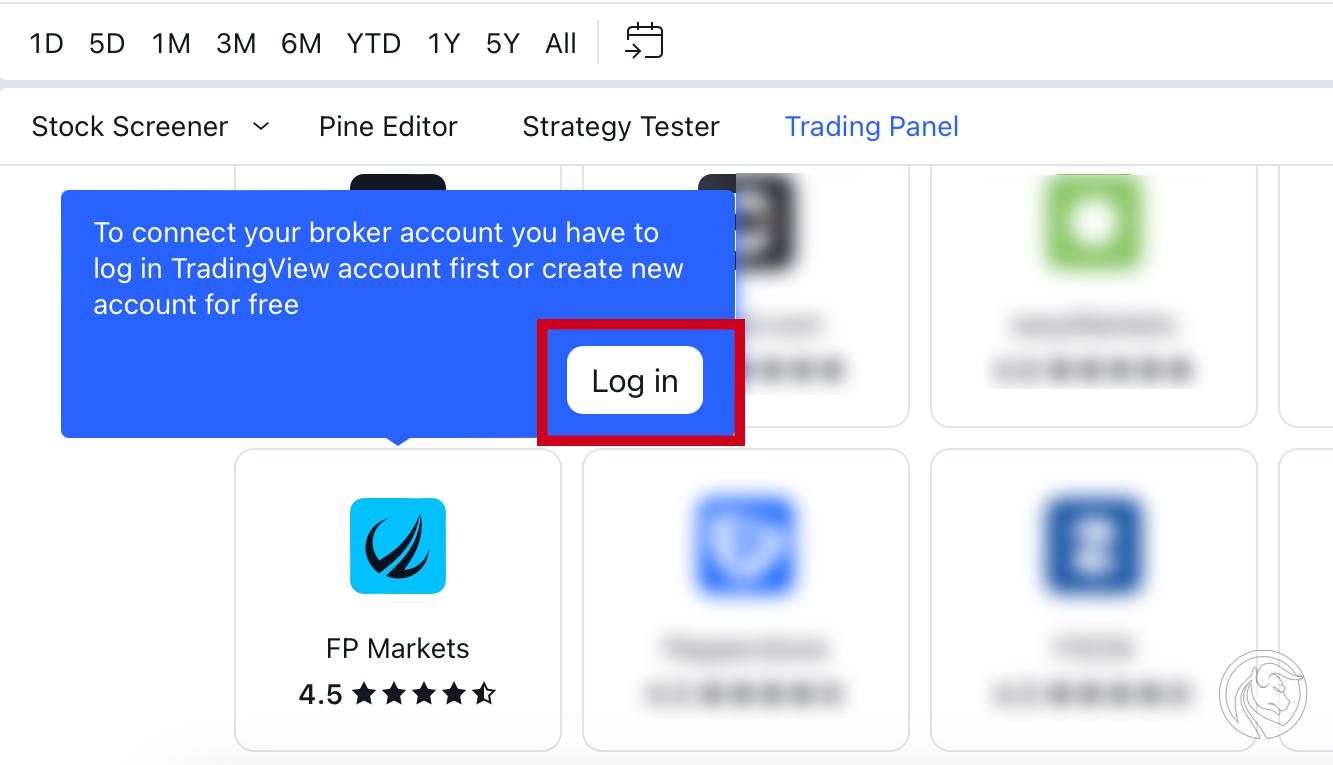
Selecting a broker to log in to the Trading View platform.
4. Connecting your FP Markets account to Trading View
After logging in to Trading View and selecting our broker, only here do we enter the login details to our investment account (the login window must look like the one below). We approve via Connect.
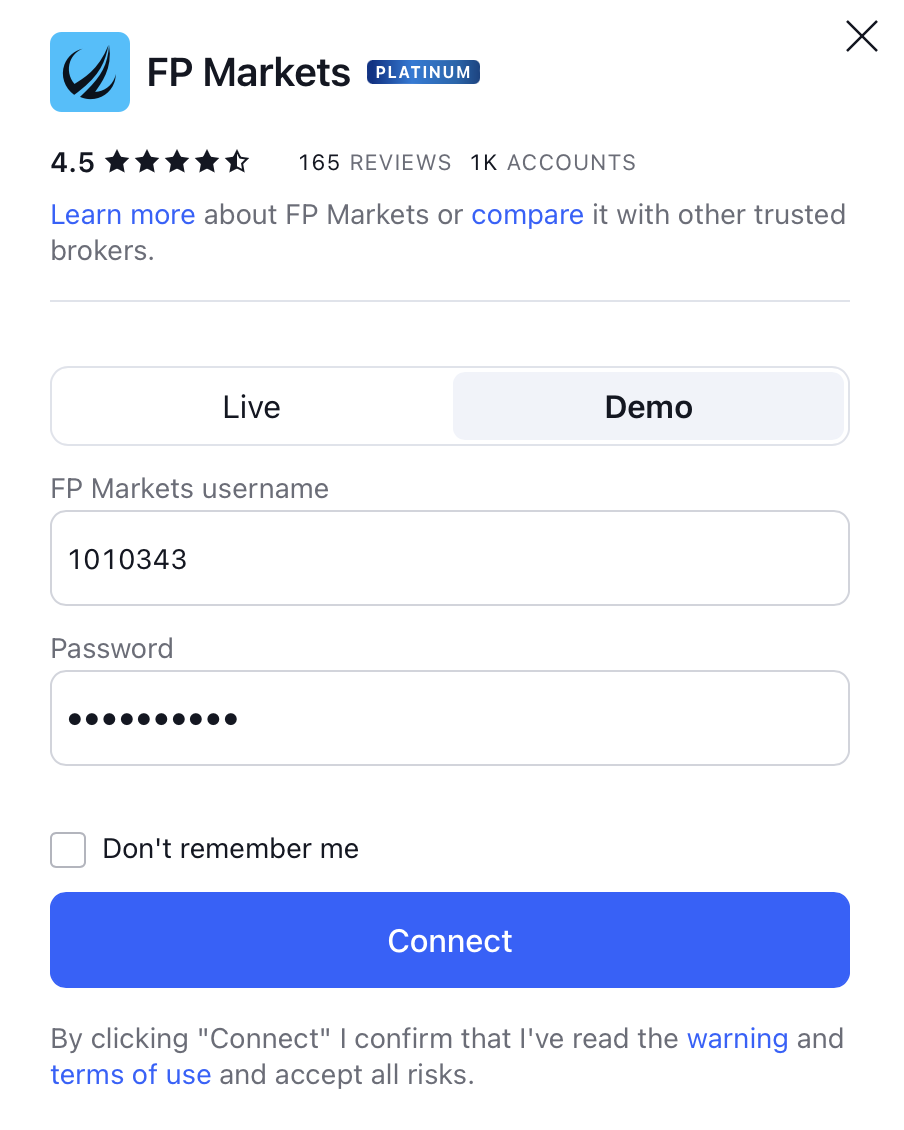
Login to your FP Markets account on the Trading View platform.
And it's ready! From now on, we can enjoy trading on the Trading View platform.
How to use Trading View
Never traded on TV before? That's okay. In this case, I recommend starting by logging in to a demo account to check the functionality of the platform. Once you have done this, you will find the terminal panel with your account balance and open positions at the bottom of the window in the tab FP Markets. There's a button right next to it Trading, which opens a side window for opening positions or defining pending orders.
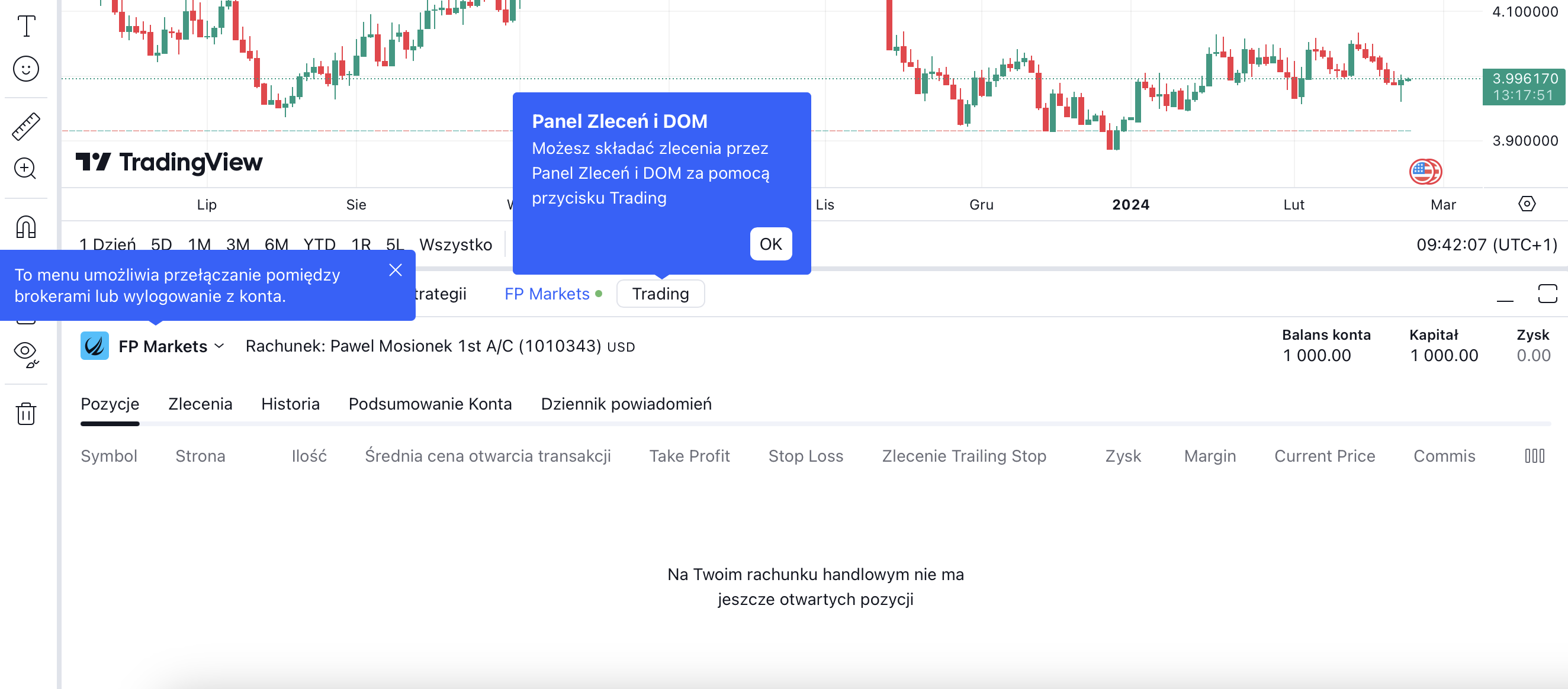
Terminal for order management. Source: Trading View platform
Everything else seems to be very intuitive and identical to other popular platforms. To trade, make sure you are using an instrument that is offered by FP Markets and are willing to trade during the session (relevant for stocks and commodities).
Soon, Forex Club will publish an extensive review of Trading View, where we will present the most interesting functionalities of the platform in more detail.
Investments in OTC market instruments, including currency exchange rate (CFD) contracts, due to the use of the leverage mechanism, entail the possibility of incurring losses exceeding the value of the deposit. It is not possible to make a profit on transactions on OTC instruments, including currency exchange contracts (CFDs) without risking a loss, therefore contracts for exchange differences (CFDs) may not be suitable for all investors.






















![Forex Club – Tax 9 – Settle tax on a foreign broker [Download the Application] Forex Club - Tax 9](https://forexclub.pl/wp-content/uploads/2024/02/Forex-Club-Podatek-9-184x120.jpg?v=1709046278)
![Trading View platform – solutions tailored to the needs of traders [Review] trading view review](https://forexclub.pl/wp-content/uploads/2024/03/trading-view-recenzja-184x120.jpg?v=1709558918)
![How to connect your FP Markets account to the Trading View platform [Guide] fp markets trading view](https://forexclub.pl/wp-content/uploads/2024/02/fp-markets-trading-view-184x120.jpg?v=1708677291)
![How to invest in ChatGPT and AI? Stocks and ETFs [Guide] how to invest in chatgpt and artificial intelligence](https://forexclub.pl/wp-content/uploads/2023/02/jak-inwestowac-w-chatgpt-i-sztuczna-inteligencje-184x120.jpg?v=1676364263)




![Izabela Górecka – “Success on the market depends not only on knowledge, but also on emotional stability” [Interview] Izabela Górecka - interview](https://forexclub.pl/wp-content/uploads/2024/04/Izabela-Gorecka-wywiad-184x120.jpg?v=1713870578)
![WeWork – the anatomy of the collapse of a company valued at $47 billion [WeWork, part II] wework bankruptcy story](https://forexclub.pl/wp-content/uploads/2024/04/wework-bankructwo-historia-184x120.jpg?v=1711729561)
![Adam Neumann – the man who screwed up Softbank [WeWork, part AND] adam neumann wework](https://forexclub.pl/wp-content/uploads/2024/04/adam-neumann-wework-184x120.jpg?v=1711728724)




![The most common mistakes of a beginner trader - Mr Yogi [VIDEO] Scalping - The most common mistakes of a beginner trader - VIDEO](https://forexclub.pl/wp-content/uploads/2024/03/Scalping-Najczestsze-bledy-poczatkujacego-tradera-VIDEO-184x120.jpg?v=1711601376)
![Learning patience: No position is also a position - Mr Yogi [VIDEO] Scalping - Learning patience - No position is also a position - VIDEO](https://forexclub.pl/wp-content/uploads/2024/03/Scalping-Nauka-cierpliwosci-Brak-pozycji-to-tez-pozycja-VIDEO-184x120.jpg?v=1710999249)
![When to exit a position and how to minimize losses - Mr Yogi [VIDEO] Scalping - When to exit a position and how to minimize losses - VIDEO](https://forexclub.pl/wp-content/uploads/2024/03/Scalping-Kiedy-wyjsc-z-pozycji-i-jak-minimalizowac-straty-VIDEO-184x120.jpg?v=1710336731)



![How to connect your FP Markets account to the Trading View platform [Guide] fp markets trading view](https://forexclub.pl/wp-content/uploads/2024/02/fp-markets-trading-view.jpg?v=1708677291)

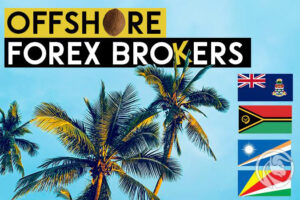

![How to connect your FP Markets account to the Trading View platform [Guide] ifo, GDP Germany, German economy](https://forexclub.pl/wp-content/uploads/2020/05/ebc-euro-niemcy-102x65.jpg?v=1588835291)
![How to connect your FP Markets account to the Trading View platform [Guide] btc course](https://forexclub.pl/wp-content/uploads/2024/02/kurs-btc-102x65.jpg?v=1708692664)

Leave a Response