The new version of the JForex 3 Dukascopy platform has already received a series of first updates, which primarily improve its capabilities in terms of analysis and functionality. The latest version of the application is marked 3.1.2. We present you with a list of changes that have appeared recently.
- Custom Candle indicator - indicator that creates a "combined" candle on the OHLC chart from the time interval selected by the trader.

- Middle Prices indicator - new indicator that shows the middle price with the high and low of the bid and ask prices. It is converted by ticks.

- More options when creating your own time intervals, where, for example, you can create a TF 96-minute or 266-minute.
- Backups for workspaces. The platform allows you to save and store copies of workspaces from different periods, so that even after introducing, for example, unplanned significant changes, it will be easy to restore the previous look.
- Adding the possibility to define a path for saving screenshots from the chart. The option is available in the tab JForex -> Preferences -> Advanced -> Chartshots path.
- Field with a comment on the item. Currently, we can add a comment for each item separately, so we can immediately "note down" the most important things or sort them according to our preferences / phrases.
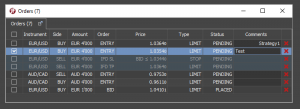
- Full-screen view. The possibility of expanding the platform to the entire monitor window has been added. The option is available in the tab View -> Full Screen or under the key F11.
- Inverted Prices indicator - the tool marked INV_PRICES is an indicator that presents us with a mirror image of the original chart. Thanks to this, we can easily convert the EUR / USD pair into USD / EUR.
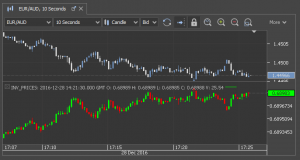
Post in the category
4 Comments






















![Forex Club – Tax 9 – Settle tax on a foreign broker [Download the Application] Forex Club - Tax 9](https://forexclub.pl/wp-content/uploads/2024/02/Forex-Club-Podatek-9-184x120.jpg?v=1709046278)
![Trading View platform – solutions tailored to the needs of traders [Review] trading view review](https://forexclub.pl/wp-content/uploads/2024/03/trading-view-recenzja-184x120.jpg?v=1709558918)
![How to connect your FP Markets account to the Trading View platform [Guide] fp markets trading view](https://forexclub.pl/wp-content/uploads/2024/02/fp-markets-trading-view-184x120.jpg?v=1708677291)
![How to invest in ChatGPT and AI? Stocks and ETFs [Guide] how to invest in chatgpt and artificial intelligence](https://forexclub.pl/wp-content/uploads/2023/02/jak-inwestowac-w-chatgpt-i-sztuczna-inteligencje-184x120.jpg?v=1676364263)




![Izabela Górecka – “Success on the market depends not only on knowledge, but also on emotional stability” [Interview] Izabela Górecka - interview](https://forexclub.pl/wp-content/uploads/2024/04/Izabela-Gorecka-wywiad-184x120.jpg?v=1713870578)
![WeWork – the anatomy of the collapse of a company valued at $47 billion [WeWork, part II] wework bankruptcy story](https://forexclub.pl/wp-content/uploads/2024/04/wework-bankructwo-historia-184x120.jpg?v=1711729561)
![Adam Neumann – the man who screwed up Softbank [WeWork, part AND] adam neumann wework](https://forexclub.pl/wp-content/uploads/2024/04/adam-neumann-wework-184x120.jpg?v=1711728724)




![The most common mistakes of a beginner trader - Mr Yogi [VIDEO] Scalping - The most common mistakes of a beginner trader - VIDEO](https://forexclub.pl/wp-content/uploads/2024/03/Scalping-Najczestsze-bledy-poczatkujacego-tradera-VIDEO-184x120.jpg?v=1711601376)
![Learning patience: No position is also a position - Mr Yogi [VIDEO] Scalping - Learning patience - No position is also a position - VIDEO](https://forexclub.pl/wp-content/uploads/2024/03/Scalping-Nauka-cierpliwosci-Brak-pozycji-to-tez-pozycja-VIDEO-184x120.jpg?v=1710999249)
![When to exit a position and how to minimize losses - Mr Yogi [VIDEO] Scalping - When to exit a position and how to minimize losses - VIDEO](https://forexclub.pl/wp-content/uploads/2024/03/Scalping-Kiedy-wyjsc-z-pozycji-i-jak-minimalizowac-straty-VIDEO-184x120.jpg?v=1710336731)



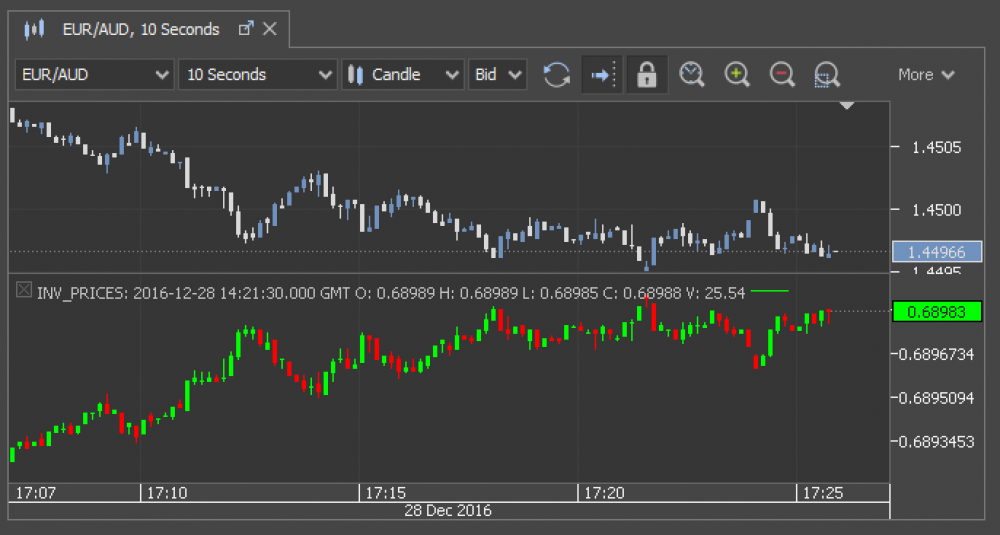















There is also a change for the worse. You can not delete TP and SL lines. Earlier, I used the plugin: https://www.youtube.com/watch?v=ZzVNSjM1lcM and now these lines and subtitles overlap me. They could permanently build this plugin into the platform.
Lena, you can still hide these lines, however the options responsible for this have been moved to another place.
1) hiding order parameters -> the eye icon (chart layers) on the top toolbar. Deselect "open positions" or "pending orders" for pending transactions.
2) deactivation of SL / TP / pending levels -> upper left corner -> JForex -> Prefrences -> "Trading on charts". Unchecking this option will make these levels visible, but you will not be able to modify them (even accidentally) from the level of the chart.
This is the effect of updating from a few days ago, so I do not mention it in the above review.
Approx. I see, thanks.
And what about the plugin? It is a commercial tool for an external company, so it is rather impossible to have it built in permanently.