What does the shared 3.7 Beta version of the cTrader platform hide?
Spotware has released a new version of its flagship work - cTrader stationary trading platform with the 3.7 Beta designation. Positive opinions under the announcement regarding the introduced changes indicate that we will certainly not have to wait long for the final version.
Be sure to read: Review of the cTrader 3 transaction platform
New in cTrader 3.7 Beta
The new version introduces a lot of expected improvements, including the fully integrated FXStreet Economic Calendar, previously available only on cTrader Web, and Multi-Symbol Backtesting, reported by traders who use cTrader Automate on a daily basis.
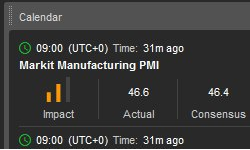 Economic Calendar
Economic Calendar
supporters fundamental analysis the economic calendar added directly to the platform as a separate card will certainly be pleased. Now without leaving cTrader you will be able to observe the full list of economic events, with sorting for each selected symbol and the exact date of occurrence based on the selected time zone.
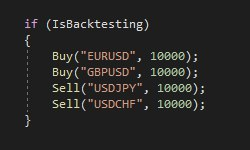 Multi-Symbol Backtesting for cBots
Multi-Symbol Backtesting for cBots
The operation of cBots has been significantly improved, which will now allow the use of different symbols during historical analysis. This also includes command execution, historical data retrieval, event logging, and pointer based analysis. Such "burned" cBots in combination with the Editor, in which you can make changes to the code "live" and test them without recompiling the code and restarting the program, is a huge advantage over the competition. Bravo Spotware.
The changes did not bypass the main program window
 Chart Zoom
Chart Zoom
The ability to zoom in with a simple slider has been added to the Chart panel. The mechanism also works after using the shortcut: Ctrl + scroll mouse. This supplement makes the Chart almost complete in cTrader. Let's hope that in this aspect more than once the creators will positively surprise us.
 Freehand drawing tool
Freehand drawing tool
New Pencil tool in Freehand Drawing Tool now allows freehand drawing on charts. This will certainly increase the possibility of personalizing the notes and convenience when creating analyzes, e.g. during live broadcasts or webinars.
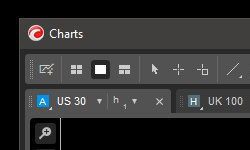 Detached Chart Containers
Detached Chart Containers
"Disconnected Charts Containers" is a revolution in the structure of the program. We could already display the chart as a floating window. Now we can group them into containers, in which each chart can have its own layout, and each container in turn has its own drawing toolbar. These personalized Charts can be easily moved between the containers and the main window with a simple "drag and drop" function. This is a fairy tale for people with a really wide screen.
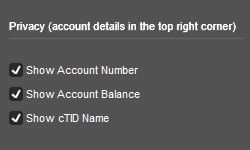 Hide confidential information
Hide confidential information
Not everything that appears on the screen is / and should be public. Confidential information such as account number, account balance and cTID name. can now be hidden on the screen. You will no longer need post-production after recording the platform view to hide sensitive content. These options can be found in the General Settings section.
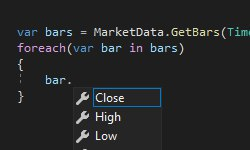 New Historical Data API
New Historical Data API
The historical data API has been equipped with many new features and improvements. Data acquisition methods have been added to MarketData: GetBars, GetBarsAsync, GetTicks and GetTicksAsync, which work both in real time and in historical tests, which will now cover a longer period, thanks to the possibility of loading more data.
Other changes
Spotware has also accustomed us to the fact that once the update appears, it doesn't include only a few minor changes. What else have they prepared for traders?
 Clouds Between Indicator Lines
Clouds Between Indicator Lines
Developers can now use the clouds between the indicator lines. The cloud can be added using one of the 2 line attributes, i.e.
[Cloud ("UpperBand", "LowerBand")]
This will certainly please many traders, and certainly supporters of the system Ichimoku.
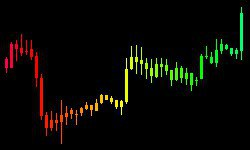 Bars' Custom Color Using API
Bars' Custom Color Using API
cBots and indicators can now change the color of individual candles using new API methods:
SetBarColor, SetBarFillColor, SetBarOutlineColor and SetTickVolumeColor.
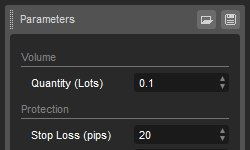 Automate Parameters Panel
Automate Parameters Panel
For quick access to cBot parameters and indicators in the Automate section, traders can now use the new Parameters Panel. This panel is visible by default after launching the platform, but can be hidden using the Layout menu.
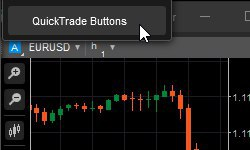 Show / Hide QuickTrade buttons on the chart
Show / Hide QuickTrade buttons on the chart
The new chart settings will allow you to display or hide the QuickTrade buttons. A small thing, but enjoys. It will be useful to clean the chart view from any unnecessary elements.

Positions Count Badge
A small amendment adding the number of open positions next to the symbol of a given currency pair. When sorting items by opening time, this will be a very helpful feature.

A new button has been added Chart
A chart window calling button has been added to the main quick access toolbar. New charts can now be added with one click in both Multi-Chart and Free-Chart modes.
Spotware is a leader in change and innovation?
We've been testing this version since Thursday and it must be admitted that it's very good! For years it has been seen that Spotware is following its path, not forgetting the traders' comments. According to us, the 1 platform is currently on the market in terms of ease of use.
Source: Spotware






















![Forex Club – Tax 9 – Settle tax on a foreign broker [Download the Application] Forex Club - Tax 9](https://forexclub.pl/wp-content/uploads/2024/02/Forex-Club-Podatek-9-184x120.jpg?v=1709046278)
![Trading View platform – solutions tailored to the needs of traders [Review] trading view review](https://forexclub.pl/wp-content/uploads/2024/03/trading-view-recenzja-184x120.jpg?v=1709558918)
![How to connect your FP Markets account to the Trading View platform [Guide] fp markets trading view](https://forexclub.pl/wp-content/uploads/2024/02/fp-markets-trading-view-184x120.jpg?v=1708677291)
![How to invest in ChatGPT and AI? Stocks and ETFs [Guide] how to invest in chatgpt and artificial intelligence](https://forexclub.pl/wp-content/uploads/2023/02/jak-inwestowac-w-chatgpt-i-sztuczna-inteligencje-184x120.jpg?v=1676364263)





![Izabela Górecka – “Success on the market depends not only on knowledge, but also on emotional stability” [Interview] Izabela Górecka - interview](https://forexclub.pl/wp-content/uploads/2024/04/Izabela-Gorecka-wywiad-184x120.jpg?v=1713870578)
![WeWork – the anatomy of the collapse of a company valued at $47 billion [WeWork, part II] wework bankruptcy story](https://forexclub.pl/wp-content/uploads/2024/04/wework-bankructwo-historia-184x120.jpg?v=1711729561)
![Adam Neumann – the man who screwed up Softbank [WeWork, part AND] adam neumann wework](https://forexclub.pl/wp-content/uploads/2024/04/adam-neumann-wework-184x120.jpg?v=1711728724)



![The most common mistakes of a beginner trader - Mr Yogi [VIDEO] Scalping - The most common mistakes of a beginner trader - VIDEO](https://forexclub.pl/wp-content/uploads/2024/03/Scalping-Najczestsze-bledy-poczatkujacego-tradera-VIDEO-184x120.jpg?v=1711601376)
![Learning patience: No position is also a position - Mr Yogi [VIDEO] Scalping - Learning patience - No position is also a position - VIDEO](https://forexclub.pl/wp-content/uploads/2024/03/Scalping-Nauka-cierpliwosci-Brak-pozycji-to-tez-pozycja-VIDEO-184x120.jpg?v=1710999249)
![When to exit a position and how to minimize losses - Mr Yogi [VIDEO] Scalping - When to exit a position and how to minimize losses - VIDEO](https://forexclub.pl/wp-content/uploads/2024/03/Scalping-Kiedy-wyjsc-z-pozycji-i-jak-minimalizowac-straty-VIDEO-184x120.jpg?v=1710336731)



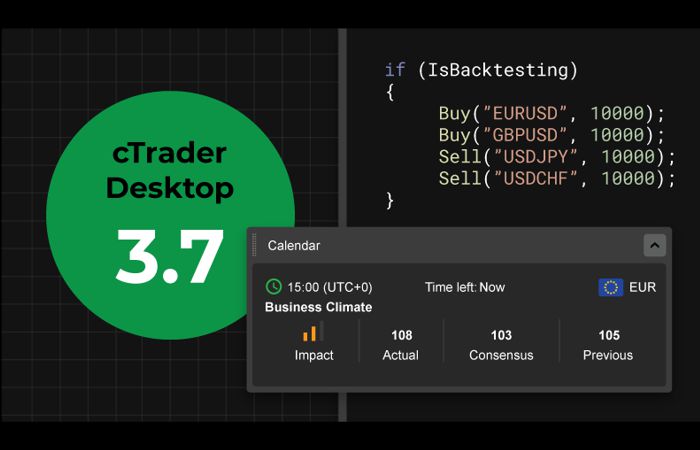















Leave a Response