cTrader Desktop 4.8 with new features not only for developers
Spotware does not rest on its laurels, constantly improving its platform. the newest version cTrader Desktop 4.8 brings a number of improvements that will primarily satisfy programmers and those users for whom every detail in the chart is important. The list of the most important changes is presented below.
What's new in cTrader Dekstop 4.8?
cTrader Desktop 4.8 introduces changes in the display of indicators, backtesting reports, integrated IDE, the ability to run cBots in an external process, and several other advanced features.
Users used to MT4 will be pleased to know that from now on you can freely choose where to display the indicators. It will also be possible to freely combine several indicators and scripts.
Display the pointer anywhere
From now on, you can choose where the indicators are displayed in the platform window:
- in the main chart,
- under the chart (in one panel or tab together with other indicators),
- under the chart, in a new panel,
- along with other indicators (combining several scripts at your discretion).
Editing the algorithm code in external IDEs
cTrader Automate has been fully integrated with external development environments such as: Visual Studio, Visual Studio Code, Rider and Sublime Text. From the drop-down menu, we can select the preferred program and start working with the code immediately.
Export and share backtest reports and historical data
"You asked for it, so we did it!" You can now export, open and share your backtesting and backtesting reports with other traders. The report is in the html version, so it can be opened both on a computer and on a smartphone.
cBots run independently, Autorestart
To save computer RAM, cBots can be run in an external process, separate from the cTrader Desktop application. Under the right mouse button there is an option "Run in an external processwhich will even allow you to close the cTrader app while cBot is still running. It is also possible to run the cBot as an external process using the CLI (without launching cTrader Desktop). More in Help Center.
To increase the stability of algorithmic trading, if the cBot process fails, it will be automatically restarted by cTrader.
Saving indicator parameters
Do you use pointers with multiple parameters? Now you can export and import various settings of your indicators from a file and also share them with other traders.
Calculating and including swaps in backtests
Another long awaited fix. The cBot test module has been enhanced with the calculation of swaps, in accordance with the broker's settings, which will make the results of historical analysis even more accurate.
These are not all the changes that we will find in this version of the platform. Developers will probably also enjoy the opportunity putting the cBot into sleep mode for a certain period of time, creating separate folders for each of the owned or implemented algorithms new Automate API features. More information about the news of cTrader Desktop 4.8 can be found here here.
The cTrader platform offers many world-renowned Forex brokers, including: IC Markets, Purple Trading and FxPro.






















![Forex Club – Tax 9 – Settle tax on a foreign broker [Download the Application] Forex Club - Tax 9](https://forexclub.pl/wp-content/uploads/2024/02/Forex-Club-Podatek-9-184x120.jpg?v=1709046278)
![Trading View platform – solutions tailored to the needs of traders [Review] trading view review](https://forexclub.pl/wp-content/uploads/2024/03/trading-view-recenzja-184x120.jpg?v=1709558918)
![How to connect your FP Markets account to the Trading View platform [Guide] fp markets trading view](https://forexclub.pl/wp-content/uploads/2024/02/fp-markets-trading-view-184x120.jpg?v=1708677291)
![How to invest in ChatGPT and AI? Stocks and ETFs [Guide] how to invest in chatgpt and artificial intelligence](https://forexclub.pl/wp-content/uploads/2023/02/jak-inwestowac-w-chatgpt-i-sztuczna-inteligencje-184x120.jpg?v=1676364263)




![Izabela Górecka – “Success on the market depends not only on knowledge, but also on emotional stability” [Interview] Izabela Górecka - interview](https://forexclub.pl/wp-content/uploads/2024/04/Izabela-Gorecka-wywiad-184x120.jpg?v=1713870578)
![WeWork – the anatomy of the collapse of a company valued at $47 billion [WeWork, part II] wework bankruptcy story](https://forexclub.pl/wp-content/uploads/2024/04/wework-bankructwo-historia-184x120.jpg?v=1711729561)
![Adam Neumann – the man who screwed up Softbank [WeWork, part AND] adam neumann wework](https://forexclub.pl/wp-content/uploads/2024/04/adam-neumann-wework-184x120.jpg?v=1711728724)




![The most common mistakes of a beginner trader - Mr Yogi [VIDEO] Scalping - The most common mistakes of a beginner trader - VIDEO](https://forexclub.pl/wp-content/uploads/2024/03/Scalping-Najczestsze-bledy-poczatkujacego-tradera-VIDEO-184x120.jpg?v=1711601376)
![Learning patience: No position is also a position - Mr Yogi [VIDEO] Scalping - Learning patience - No position is also a position - VIDEO](https://forexclub.pl/wp-content/uploads/2024/03/Scalping-Nauka-cierpliwosci-Brak-pozycji-to-tez-pozycja-VIDEO-184x120.jpg?v=1710999249)
![When to exit a position and how to minimize losses - Mr Yogi [VIDEO] Scalping - When to exit a position and how to minimize losses - VIDEO](https://forexclub.pl/wp-content/uploads/2024/03/Scalping-Kiedy-wyjsc-z-pozycji-i-jak-minimalizowac-straty-VIDEO-184x120.jpg?v=1710336731)






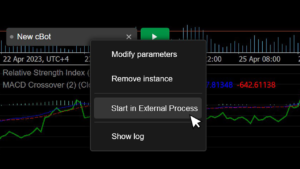

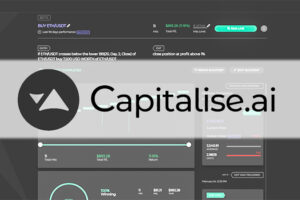














Leave a Response