How to run a Forex slot machine (Expert Advisor)
Forex automat, FX robot, EA (Expert Advisor), self-trading system, algotrading - all these terms refer to the same, i.e. a program or script that concludes transactions or takes other investment actions on the trading platform without the investor's interference or with a significant reduction in his activity .
There is no doubt that automated strategies are the future of trading and can make the life of traders a lot easier. Their possibilities are theoretically unlimited. They can be active in the market all the time in many pairs, which at Forex, who works around the clock, gives them an extraordinary advantage over the time and processing capacity of a man.
How to run a strategy on the Meta Trader 4 and JForex platforms
MetaTrader 4
JForex Dukascopy
Forex automaton and transaction possibilities
Trading systems have several major advantages over manual trading used by most individual investors. In addition to the previously mentioned, i.e. vigilance to take action at any time around the clock, tracking multiple markets at the same time, another advantage is performing many activities at the same time, e.g. modifying a parameter Stop Loss and Take Profit in many positions almost instantly.
Besides the technical aspects, by using a Forex machine, we deprive trading of the emotional factor. What remains is a cool calculation of the program / script based on the guidelines introduced by the investor or programmer. EA does not look at the market through greed or fear and deals with the execution of code tasks.
The most popular programming language among individual investors, supporting machines is undoubtedly MQL4 due to the fame of MetaTrader 4.
Helpful articles:
Pingi and the speed of execution of orders
To a large extent, the speed of execution of orders on Forex platforms depends on the quality of connection and packet transfer time between the investor and the broker server. In order for the strategy to be as effective as possible, and the orders recorded as little as possible price slippages or re-quotes, it is necessary to ensure the lowest time of information transfer. This is important especially for scalping or other strategies where every fraction of a second and a decimal pip value are important.
The average time of data transfer below 60 ms can be considered a good result while the ideal is to achieve a result below 20 ms.
How do you check your ping?
Dukascopy
To check ping to the server Dukascopy please contact the technical support by e-mail (support@dukascopy.com) providing your IP address. The reply will include information about the times obtained.
Brokers with the MetaTrader 4 platform
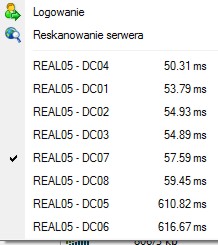
Server rescanning on the MT4 platform
MT4 upgrade to Build 830 version introduced automatic ping measurement to individual DataCenter after connection to a specific server (demo / real) broker. This option is available in the bottom right corner of the platform after clicking on the connection bar.
You can manually change the DataCenter to the one with the lowest ping by selecting an item from the list. After that, the connection will be automatically restarted - you can also refresh the measurement by selecting Server rescanning.
VPS. What is this?
VPS stands for Virtual Private Server, i.e. a private virtual server. It probably won't say much to most of it, so when translated into a more friendly language, it is a division of the machine (server) into several smaller ones provided by the company, which can be of different configuration (disk size, operating system, etc.).
Why do we need a VPS?
VPSs can have a variety of applications, including trading in Forex. The main advantages are:
- stable internet connection,
- very low ping to broker servers (when choosing the right VPS),
- fast execution of orders (due to low ping),
- EA, scripts or trailing stop can work without interruption, and the computer does not have to be switched on,
- the ability to connect to the VPS server from anywhere in the world where the Internet is
- in the case of a VPS restart, previously started applications are turned on automatically.
How to start VPS
The VPS activation itself is handled by the IT company from which we buy such a service (most often there are monthly fees). After activation, all necessary data is sent to us - mainly we are interested in the server's IP address and password. To log into VPS, we can use various free or paid programs or even a standard application that is on Windows (for Win 7 in Start -> Accessories -> Remote Desktop Connection).
Recommended VPSs
- SWVPS - checked by Forex Club and many other investors with a very good opinion and high standard of services. One of the best on the market in terms of quality: price ratio.
- BeeksFX - the company offers access to VPSs located in London. It cooperates with many currency brokers, which contributes to high-quality services for solutions in this sector.






















![Forex Club – Tax 9 – Settle tax on a foreign broker [Download the Application] Forex Club - Tax 9](https://forexclub.pl/wp-content/uploads/2024/02/Forex-Club-Podatek-9-184x120.jpg?v=1709046278)
![Trading View platform – solutions tailored to the needs of traders [Review] trading view review](https://forexclub.pl/wp-content/uploads/2024/03/trading-view-recenzja-184x120.jpg?v=1709558918)
![How to connect your FP Markets account to the Trading View platform [Guide] fp markets trading view](https://forexclub.pl/wp-content/uploads/2024/02/fp-markets-trading-view-184x120.jpg?v=1708677291)
![How to invest in ChatGPT and AI? Stocks and ETFs [Guide] how to invest in chatgpt and artificial intelligence](https://forexclub.pl/wp-content/uploads/2023/02/jak-inwestowac-w-chatgpt-i-sztuczna-inteligencje-184x120.jpg?v=1676364263)




![Izabela Górecka – “Success on the market depends not only on knowledge, but also on emotional stability” [Interview] Izabela Górecka - interview](https://forexclub.pl/wp-content/uploads/2024/04/Izabela-Gorecka-wywiad-184x120.jpg?v=1713870578)
![WeWork – the anatomy of the collapse of a company valued at $47 billion [WeWork, part II] wework bankruptcy story](https://forexclub.pl/wp-content/uploads/2024/04/wework-bankructwo-historia-184x120.jpg?v=1711729561)
![Adam Neumann – the man who screwed up Softbank [WeWork, part AND] adam neumann wework](https://forexclub.pl/wp-content/uploads/2024/04/adam-neumann-wework-184x120.jpg?v=1711728724)




![The most common mistakes of a beginner trader - Mr Yogi [VIDEO] Scalping - The most common mistakes of a beginner trader - VIDEO](https://forexclub.pl/wp-content/uploads/2024/03/Scalping-Najczestsze-bledy-poczatkujacego-tradera-VIDEO-184x120.jpg?v=1711601376)
![Learning patience: No position is also a position - Mr Yogi [VIDEO] Scalping - Learning patience - No position is also a position - VIDEO](https://forexclub.pl/wp-content/uploads/2024/03/Scalping-Nauka-cierpliwosci-Brak-pozycji-to-tez-pozycja-VIDEO-184x120.jpg?v=1710999249)
![When to exit a position and how to minimize losses - Mr Yogi [VIDEO] Scalping - When to exit a position and how to minimize losses - VIDEO](https://forexclub.pl/wp-content/uploads/2024/03/Scalping-Kiedy-wyjsc-z-pozycji-i-jak-minimalizowac-straty-VIDEO-184x120.jpg?v=1710336731)




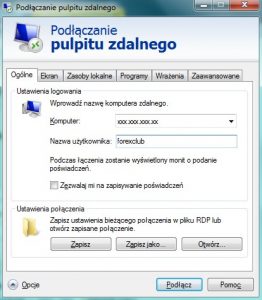

![Forex Club – Tax 9 – Settle tax on a foreign broker [Download the Application] Forex Club - Tax 9](https://forexclub.pl/wp-content/uploads/2024/02/Forex-Club-Podatek-9-300x200.jpg?v=1709046278)
![How to invest in ChatGPT and AI? Stocks and ETFs [Guide] how to invest in chatgpt and artificial intelligence](https://forexclub.pl/wp-content/uploads/2023/02/jak-inwestowac-w-chatgpt-i-sztuczna-inteligencje-300x200.jpg?v=1676364263)
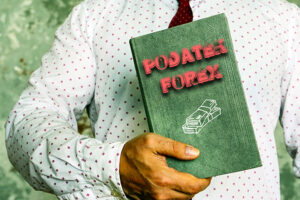












VPS only for strategies that have to be run all the time or for scalping where milliseconds matter. otherwise loss of cash ...