JForex Copier
Tool JForex Copier is used to copy transactions and additional orders between accounts on JForex Dukascopy platform. Very intuitive to use, and at the same time fast and reliable in operation. The product includes all the necessary options needed to manage copied orders. At the same time, it is simple and intuitive to use. In addition, it is characterized by an extremely short time of the order copying process.
It is possible to copy transactions between multiple accounts, demo accounts and real ones in any directions.
Due to our long-term cooperation with FxCraft, all traders can count on a discount of 10% for the purchase of any software license. To get a discount, simply use the rebate code in the order form: FOREXCLUB_QDWL102017. NYou do not have to meet any additional requirements so that the rebate can be activated.
20% DISCOUNT for Forex Club clients
If you have an active active account open through the Forex Club website, simply contacting with us, and after a quick verification you will receive a rebate code that reduces the prices of all FxCraft products by 20% and the price of programming services by 10%.
JForex Copier at a glance
- copying all types of orders - buy, sell, pending orders, Stop Loss, Take Profit, Trailing Stop,
- the ability to copy pending orders as immediate orders (at the market),
- the ability to copy orders from a platform running on another computer,
- option of copying selected orders,
- many different options for choosing the volume of transactions,
- service of demo and real-world accounts.
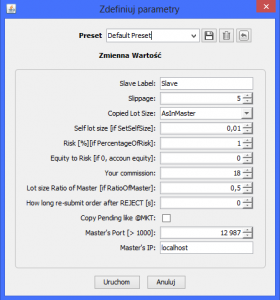
Starting and configuration
- The unpacked files should be copied to the folder ... / Moje Dokumenty / JForex / Strategies.
- On JForex, open the Strategy tab via Tools -> Strategies (Tool -> Strategies).
- In the Strategy tab, open the downloaded program file. If it is an account to be a Master, open the FxCraftMaster file. If it is to be a slave account for which orders are to be copied, you must open the FxCraftSlave file.
- On selected accounts, Master and then Slave can be started.
A detailed description of the operation and all parameters:
A video showing how to start the tool and demonstrating the operation of JForex Copier:
Forex Club clients are entitled to 10% rebate for any type of license. To use the discount, please contact us. Test the FREE trial version on DEMO.






















![Forex Club – Tax 9 – Settle tax on a foreign broker [Download the Application] Forex Club - Tax 9](https://forexclub.pl/wp-content/uploads/2024/02/Forex-Club-Podatek-9-184x120.jpg?v=1709046278)
![Trading View platform – solutions tailored to the needs of traders [Review] trading view review](https://forexclub.pl/wp-content/uploads/2024/03/trading-view-recenzja-184x120.jpg?v=1709558918)
![How to connect your FP Markets account to the Trading View platform [Guide] fp markets trading view](https://forexclub.pl/wp-content/uploads/2024/02/fp-markets-trading-view-184x120.jpg?v=1708677291)
![How to invest in ChatGPT and AI? Stocks and ETFs [Guide] how to invest in chatgpt and artificial intelligence](https://forexclub.pl/wp-content/uploads/2023/02/jak-inwestowac-w-chatgpt-i-sztuczna-inteligencje-184x120.jpg?v=1676364263)






![Izabela Górecka – “Success on the market depends not only on knowledge, but also on emotional stability” [Interview] Izabela Górecka - interview](https://forexclub.pl/wp-content/uploads/2024/04/Izabela-Gorecka-wywiad-184x120.jpg?v=1713870578)
![WeWork – the anatomy of the collapse of a company valued at $47 billion [WeWork, part II] wework bankruptcy story](https://forexclub.pl/wp-content/uploads/2024/04/wework-bankructwo-historia-184x120.jpg?v=1711729561)
![Adam Neumann – the man who screwed up Softbank [WeWork, part AND] adam neumann wework](https://forexclub.pl/wp-content/uploads/2024/04/adam-neumann-wework-184x120.jpg?v=1711728724)


![The most common mistakes of a beginner trader - Mr Yogi [VIDEO] Scalping - The most common mistakes of a beginner trader - VIDEO](https://forexclub.pl/wp-content/uploads/2024/03/Scalping-Najczestsze-bledy-poczatkujacego-tradera-VIDEO-184x120.jpg?v=1711601376)
![Learning patience: No position is also a position - Mr Yogi [VIDEO] Scalping - Learning patience - No position is also a position - VIDEO](https://forexclub.pl/wp-content/uploads/2024/03/Scalping-Nauka-cierpliwosci-Brak-pozycji-to-tez-pozycja-VIDEO-184x120.jpg?v=1710999249)
![When to exit a position and how to minimize losses - Mr Yogi [VIDEO] Scalping - When to exit a position and how to minimize losses - VIDEO](https://forexclub.pl/wp-content/uploads/2024/03/Scalping-Kiedy-wyjsc-z-pozycji-i-jak-minimalizowac-straty-VIDEO-184x120.jpg?v=1710336731)




![Forex Club – Tax 9 – Settle tax on a foreign broker [Download the Application] Forex Club - Tax 9](https://forexclub.pl/wp-content/uploads/2024/02/Forex-Club-Podatek-9-300x200.jpg?v=1709046278)
![How to invest in ChatGPT and AI? Stocks and ETFs [Guide] how to invest in chatgpt and artificial intelligence](https://forexclub.pl/wp-content/uploads/2023/02/jak-inwestowac-w-chatgpt-i-sztuczna-inteligencje-300x200.jpg?v=1676364263)
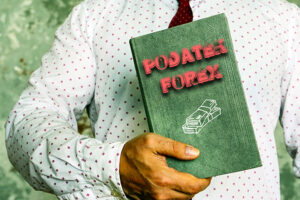












Leave a Response