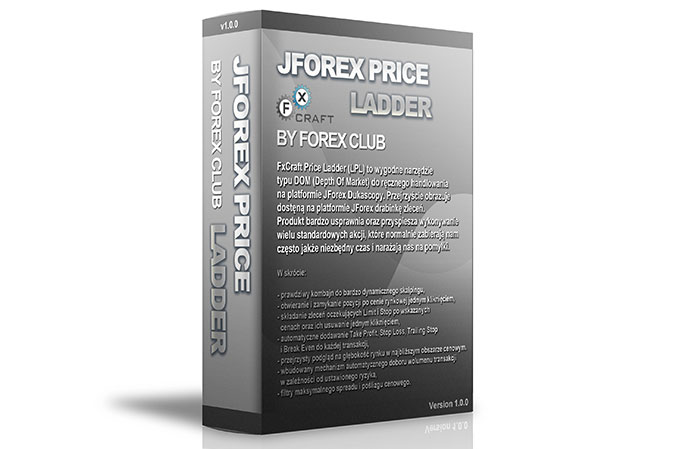JForex Price Ladder
FxCraft Price Ladder (LPL) is a convenient DOM type tool (Depth Of Market) for manual trading on JForex platform Dukascopy. It clearly shows the order ladder available on the JForex platform. The product greatly improves and speeds up the performance of many standard actions, which normally take the necessary time and expose us to mistakes. It is perfect for dynamic scalping as well as for traditional day-trading.
Due to our many years of cooperation with FxCraft, all traders can count on a 10% discount on the purchase of a license. To receive a discount, simply use the discount code in the order form: FOREXCLUB_QDWL102017. NYou do not have to meet any additional requirements so that the rebate can be activated.
20% DISCOUNT for Forex Club clients
If you have an active active account open through the Forex Club website, simply contacting with us, and after a quick verification you will receive a rebate code that reduces the prices of all FxCraft products by 20% and the price of programming services by 10%.
Price Ladder at a glance
- a real harvester for very dynamic scaling,
- opening and closing positions at the market price with one click,
- placing orders pending Limit and Stop at indicated prices and their removal with a single click,
- automatic addition of Take Profit, Stop Loss, Trailing Stop and Break Even to each transaction,
- transparent preview of the depth of the market in the nearest price area.
- built-in mechanism for automatic selection of the volume of transactions depending on the risk set,
- maximum spread and price slippage filters.
Basic functionalities of Price Ladder
- Easy parameter setting for opened items and orders.
- Visual presentation of volumes available on the market. The bars representing the volume are scaled to the maximum value of the volume with bid and ask.
- It enables trading with one click of the mouse (@Market and pending orders). To open the order, click the SELL MKT (BUY MKT) button. To set up a pending sale (buy) order, click the left mouse button on the first (last) column of the ladder at the price level you want to open the order. The application automatically detects what type of pending order should be (STOP or LIMIT) depending on the location of the current price in relation to the selected price.
- Automatically set stop loss and take profit on selected levels. Value stop loss and take profit should be given in pips. In addition, it is possible to disable the above options independently.
- Dynamically calculated position size. The number of positions is calculated on the basis of the percentage of capital that we allow as the maximum loss, the set stop loss value and the commission charged according to the formula: (Balance * Risk-commission) / (SL * PipValue). The position size is calculated and printed in the "Amount" field when you click the "calc" key or when you click the SELL MKT / BUY MKT key. To disable this option and play with a fixed position size, uncheck the "Risk" box.
- Adjustable to any position Slippage.
- Opening positions provided that the spread is not too large. In the "Max spread" field we set the maximum spread at which the position will be opened.
- Closing positions with one click. We have the option to close all open short (long) positions with the "x" button on the left side ("x" on the right side) of the ladder. Close all pending short (long) positions with the "c" key on the left (right) side of the bracket. Close all positions (short, long, open and pending) with the "CLOSE ALL" key.
- Quick submission of orders. If the 'One Click' option is marked, the application does not ask for confirmation of the execution of the operations of placing pending orders, canceling orders, stop loss, take profit and closing positions.
- Number of open positions divided into short and long (displayed directly next to the "SELL MKT" and "BUY MKT" keys).
- Possibility to apply trailing stop and breakeven to positions opened by the program. At the start of the program (or during its work by clicking the right mouse button on the strategy and selecting "Parameters") we can set parameters for trailing stop and break even. For the traling stop set the number of pips to earn the position to activate the traling stop and the number of pips indicating the distance to the price will be pulled stop loss.
- Total profit / loss ("Sum P / L") in the currency of the account and in pips in parentheses. If more than one position is open, they are all taken into account. The number of pips earned is the distance in pips from the averaged breakEven.
- The total size of the position ("Amount"). The position size of short positions is negative, while the size of long positions is positive. The number of all open orders is displayed in parentheses next to it.
- The last titter's time is displayed.
Notes
If there are several positions or orders at a certain price, only the first one is displayed on the ladder. When such a "multiple" item is closed by right-clicking, the application will cancel / close all of them.
A movie that demonstrates action
ForexClub.pl website is not responsible for errors or undesirable operation of the software and any complaints should be submitted to the creators of the FxCraft.biz product.






















![Forex Club – Tax 9 – Settle tax on a foreign broker [Download the Application] Forex Club - Tax 9](https://forexclub.pl/wp-content/uploads/2024/02/Forex-Club-Podatek-9-184x120.jpg?v=1709046278)
![Trading View platform – solutions tailored to the needs of traders [Review] trading view review](https://forexclub.pl/wp-content/uploads/2024/03/trading-view-recenzja-184x120.jpg?v=1709558918)
![How to connect your FP Markets account to the Trading View platform [Guide] fp markets trading view](https://forexclub.pl/wp-content/uploads/2024/02/fp-markets-trading-view-184x120.jpg?v=1708677291)
![How to invest in ChatGPT and AI? Stocks and ETFs [Guide] how to invest in chatgpt and artificial intelligence](https://forexclub.pl/wp-content/uploads/2023/02/jak-inwestowac-w-chatgpt-i-sztuczna-inteligencje-184x120.jpg?v=1676364263)



![Izabela Górecka – “Success on the market depends not only on knowledge, but also on emotional stability” [Interview] Izabela Górecka - interview](https://forexclub.pl/wp-content/uploads/2024/04/Izabela-Gorecka-wywiad-184x120.jpg?v=1713870578)
![WeWork – the anatomy of the collapse of a company valued at $47 billion [WeWork, part II] wework bankruptcy story](https://forexclub.pl/wp-content/uploads/2024/04/wework-bankructwo-historia-184x120.jpg?v=1711729561)
![Adam Neumann – the man who screwed up Softbank [WeWork, part AND] adam neumann wework](https://forexclub.pl/wp-content/uploads/2024/04/adam-neumann-wework-184x120.jpg?v=1711728724)




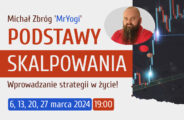
![The most common mistakes of a beginner trader - Mr Yogi [VIDEO] Scalping - The most common mistakes of a beginner trader - VIDEO](https://forexclub.pl/wp-content/uploads/2024/03/Scalping-Najczestsze-bledy-poczatkujacego-tradera-VIDEO-184x120.jpg?v=1711601376)
![Learning patience: No position is also a position - Mr Yogi [VIDEO] Scalping - Learning patience - No position is also a position - VIDEO](https://forexclub.pl/wp-content/uploads/2024/03/Scalping-Nauka-cierpliwosci-Brak-pozycji-to-tez-pozycja-VIDEO-184x120.jpg?v=1710999249)
![When to exit a position and how to minimize losses - Mr Yogi [VIDEO] Scalping - When to exit a position and how to minimize losses - VIDEO](https://forexclub.pl/wp-content/uploads/2024/03/Scalping-Kiedy-wyjsc-z-pozycji-i-jak-minimalizowac-straty-VIDEO-184x120.jpg?v=1710336731)