April news on the JForex 3 Dukascopy platform
In April, JForex 3, a proprietary platform Dukascopy based on Java, has undergone a series of minor updates. What news has the broker prepared for us? Some of them are small interface enhancements to improve user experience, and some are useful tools to support trading or analysis. Below is a list of recent changes.
You have to see: Review of the JForex trading platform 3
JForex 3 and simplified interface for Historical Data Manager
The module responsible for retrieving historical data has been simplified. Data settings such as time zone, filtering of "flatness" in the chart, price settings, etc. are read automatically from the Platform Settings. Additionally, the settings can be exported to a separate file and thus used alternately with others or transferred to another computer.
Time in the Positions tab
At the bottom of the platform, in the Positions tab, you can add a new column - "Time". This field displays the order creation / position opening time.
Layers on the chart in JForex 3
"Chart layers" has been added to the top toolbar under the eye icon. In this menu, we can very quickly turn on / off the display of interesting things on the chart. Previously, to make any modifications, you had to enter a separate menu in the platform settings. Now we can make changes with two mouse clicks or ... Using defined keyboard shortcuts. Shortcuts are visible after expanding the menu.
Mute sounds
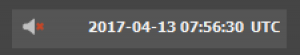 In the upper right corner of the platform, next to the clock, a "Mute" button has been added to mute all sound signals coming from the platform.
In the upper right corner of the platform, next to the clock, a "Mute" button has been added to mute all sound signals coming from the platform.
JForex Navigator 3 expansion
The Navigator window has three life-enhancing modifications: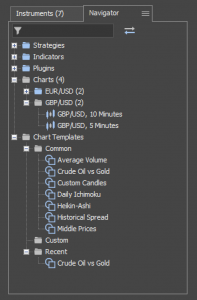
- The number of open charts is shown in brackets (x) in the list
- Chart templates have been added to the list. They can be quickly plotted on the graph using the "hold and drop" method with the mouse.
- A connection filter with other panels has been added. If it is enabled then individual modules will be expanded when objects are added eg to a graph or code editor.
Full-screen mode
Charts and tables can be maximized to full-screen mode. The option is available under the F11 (on Windows) or Control-Command-F (for MacOS) keys.
Hooking objects
We can choose whether the object (from any end of it) will automatically hook up with a candle (low or high). The option is available under the right button in the settings of any object.
Two wicks on Renko charts
The ability to draw two shadows / wicks in Renko charts by the course has been added. By default, the option is active, but it can be turned off (JForex -> Preferences -> Chart -> Chart options). This option is useful for detecting highs and lows at longer intervals.
New button in the order submission window
Button added "Open chart" in the window for placing new orders for the selected instrument.






















![Forex Club – Tax 9 – Settle tax on a foreign broker [Download the Application] Forex Club - Tax 9](https://forexclub.pl/wp-content/uploads/2024/02/Forex-Club-Podatek-9-184x120.jpg?v=1709046278)
![Trading View platform – solutions tailored to the needs of traders [Review] trading view review](https://forexclub.pl/wp-content/uploads/2024/03/trading-view-recenzja-184x120.jpg?v=1709558918)
![How to connect your FP Markets account to the Trading View platform [Guide] fp markets trading view](https://forexclub.pl/wp-content/uploads/2024/02/fp-markets-trading-view-184x120.jpg?v=1708677291)
![How to invest in ChatGPT and AI? Stocks and ETFs [Guide] how to invest in chatgpt and artificial intelligence](https://forexclub.pl/wp-content/uploads/2023/02/jak-inwestowac-w-chatgpt-i-sztuczna-inteligencje-184x120.jpg?v=1676364263)



![Izabela Górecka – “Success on the market depends not only on knowledge, but also on emotional stability” [Interview] Izabela Górecka - interview](https://forexclub.pl/wp-content/uploads/2024/04/Izabela-Gorecka-wywiad-184x120.jpg?v=1713870578)
![WeWork – the anatomy of the collapse of a company valued at $47 billion [WeWork, part II] wework bankruptcy story](https://forexclub.pl/wp-content/uploads/2024/04/wework-bankructwo-historia-184x120.jpg?v=1711729561)
![Adam Neumann – the man who screwed up Softbank [WeWork, part AND] adam neumann wework](https://forexclub.pl/wp-content/uploads/2024/04/adam-neumann-wework-184x120.jpg?v=1711728724)




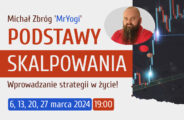
![The most common mistakes of a beginner trader - Mr Yogi [VIDEO] Scalping - The most common mistakes of a beginner trader - VIDEO](https://forexclub.pl/wp-content/uploads/2024/03/Scalping-Najczestsze-bledy-poczatkujacego-tradera-VIDEO-184x120.jpg?v=1711601376)
![Learning patience: No position is also a position - Mr Yogi [VIDEO] Scalping - Learning patience - No position is also a position - VIDEO](https://forexclub.pl/wp-content/uploads/2024/03/Scalping-Nauka-cierpliwosci-Brak-pozycji-to-tez-pozycja-VIDEO-184x120.jpg?v=1710999249)
![When to exit a position and how to minimize losses - Mr Yogi [VIDEO] Scalping - When to exit a position and how to minimize losses - VIDEO](https://forexclub.pl/wp-content/uploads/2024/03/Scalping-Kiedy-wyjsc-z-pozycji-i-jak-minimalizowac-straty-VIDEO-184x120.jpg?v=1710336731)




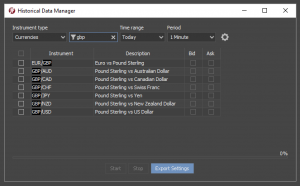
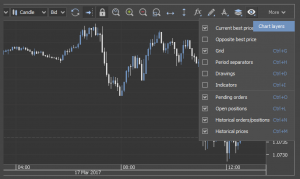

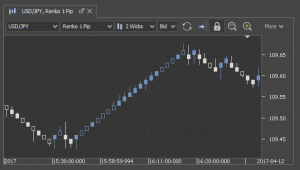
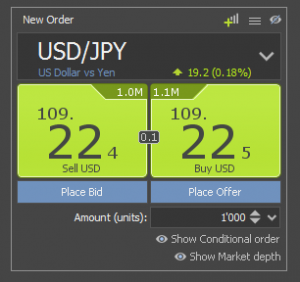

![Copy trading, or how to copy transactions between platforms [Video] copy trading forex video](https://forexclub.pl/wp-content/uploads/2021/06/copy-trading-forex-video-300x200.jpg?v=1624599867)
![Forex Club Program - Tax 7.0 - See how it works [Video] forex club - tax](https://forexclub.pl/wp-content/uploads/2021/02/forex-club-podatek-300x200.jpg?v=1613372146)











