How to install MetaTrader 4 on MacOS - several ways
MetaTrader 4 for MacOS - how to bypass the system
MetaTrader 4 is without a doubt the most popular trading platform in the world. On the other hand, MacOS is one of the least popular operating systems - mainly for economic reasons (MacBooks are relatively expensive) - but wait a minute ... Is it not the wealthy people who are the main target group Forex brokers?
Despite this, MetaQuotes all this time, it has not decided to release a dedicated version of MT4 for MacOS. But is this game worth the candle? Meanwhile, on internet forums there are more and more questions about how to run the MQ platform without being forced to buy a second computer running on Windows. In this article, I'll show you two proven ways to deal with it.
A handful of data to start with ...
Statistical studies created by various websites indicate that currently Apple computers are used by an average of approx. 5% of users (Windows 7 and 10 in total by approx. 60%). It can be assumed that in Poland this share is even smaller, and the main users of MacBooks are US citizens. But on the other hand, we are seeing an upward trend - at least optically. Macki can be seen more and more often in cafes, offices and universities.
Computers from the Apple stable stand out from the competition in terms of reliability, performance, solid workmanship and ... price. Unfortunately, in the latter case, this award has a negative effect for those interested :-). For a device with similar parameters with Windows installed, we have to pay about 40-50% less. A big difference. But our society is getting richer faster and more and more often it wants to indulge in a little luxury and has ever higher demands.
But let's get to the point. We have a Mac and we want to trade on MT4 - now what?
Be sure to read: How to run MetaTrader 4 on macOS Catalina?
MacBook with Windows?
For some it is a profanation, for others it is a perfect compromise. MacOS, while significantly different from Windows, has many great features that work well in everyday use. It is thanks to them that users are ready to pay more. Thus, buying a Mac while resigning from Apple's operating system seems to be slightly speaking silly. But the "parallel world" comes to the rescue, that is Parallels...
The software has been available on the market since 1999, which allows us to run a second operating system (eg Windows 10) in parallel. It works by sharing computer parameters, disk space and all the rest - for the user it is an "additional application" - the configuration and method of division are decided by ourselves. We can have Windows running in a separate window or maximized on a second desktop to which we can switch with a single finger gesture on the touchpad.

Windows launched by Parallels
MacOS always remains active, while Windows can be turned on / off at any time (or just extinguished if necessary). Of course, on this application we have all the functions available on Windows, and thus we gain the ability to install programs intended for this system. Exactly - also MetaTrader 4 ... 🙂 Even running a file intended for Microsoft's OS from the Mac will automatically start it, so from experience I can say that everything works quite smoothly and conveniently.
Cons Parallels
When using MT4 on Parallels, we have two significant drawbacks. First of all, it is an additional load for the computer - a certain part of the memory and disk space disappear, and in extreme conditions the laptop heats up significantly. And here comes the second problem - battery life drops significantly, even by half.
When deciding on such a solution, we must take into account the costs. Parallels software alone costs $ 79,99 for home use. Then there is the issue of buying Windows (we will pay about 10 PLN for Win 300, about 7 PLN for Win 80). And the most important thing - owners of older Macs with low parameters must take into account the noticeable slowdown of the computer when starting the second system.
And to sum up - the cost of using free software (such as MT4) on a computer for which you have to pay a minimum of 5. PLN is an additional PLN 400-600. Not all traders may find it useful ... But fortunately, there is a second way!
MetaTrader 4 for MacOS - no compromises
Some brokers, not wanting to wait for a MetaQuotes move that will probably never happen, have decided to adapt MT4 to macOS on their own (or rather through a company that has taken on this topic). Being honest at the beginning - it's not a perfect solution but it does a satisfactory job. And most importantly - it's free :-).

MetaTrader 4 for MacOS (click to enlarge).
The functionality of MT4 itself has not changed. We have access to the same things as standard. Not only that, the appearance is also the same, although a more skilled eye may stick to the text fonts - as if something was wrong with them. There is also a disadvantage - it works a bit slower than on Windows. Switching charts or opening windows takes about 1-2 seconds. But it's possible to live with it. Okay, but how to run such MT4?
First, we need to find a broker that offers us MT4 on macOS. There are at least a few of them - e.g. Tickmill or XM. Just download the application from their website, and then install it on our "apple".
When you see a security message regarding software installation from an unidentified author, just go to the Mac settings and accept the exception.
Simple isn't it? 🙂 Okay, but what if we want to use the services of another broker that does not offer a dedicated MT4 version? We have three options.
.Srv file - where to get it?
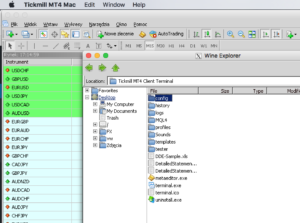
Folder with server files
We need to get a file with server information with the extension .srv. For some unknown reason brokers are reluctant to send it (although it is created spontaneously together with the installation of the platform), so here the small stairs begin. We need to have access to the MT4 of the broker installed on the Windows system. Then just open the platform catalog (File -> Open data folders) and go to the folder Config.
The next step is to transfer the file with the name of our server to the same place on the Mac. Then a quick reset of the platform and we will see the new server position in the login window.
Broker's server address
The second way is to enter the address of our broker's server in the login window. The problem is that to enter it you have to know it. Often, brokers give the address in the e-mail sent with the data, which looks like this: live01.mt4tickmill.com. As you can see, it would be hard to guess by yourself. It happens that it is also available on the company's website or you can contact the service to provide such an address (there should be no problem with that).
But the support may be free, the website may not be anything and we have not received the email. Then what?
Searching for server names in MT4
About a year ago MetaTrader 4 passed a major update. This update has made it easier for us to use many brokers within one platform. In the window for creating a new demo account (File -> Open Account) at the very bottom there is an item that allows you to add a new broker. After entering the broker name and confirming it with the "enter" key, the scan starts and the servers containing fragments of the entered name appear on the list.
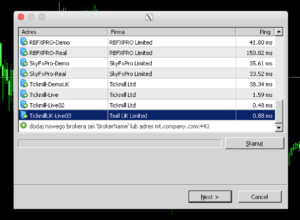
Searching for new servers on MT4
Everything would be great but there is one problem. Brokers sometimes quite enigmatically call their servers or use the official name of the company, not the brand. It also happens that there are so many names that we finally return to the previous paragraph, to be sure with which server we should actually connect.






















![Forex Club – Tax 9 – Settle tax on a foreign broker [Download the Application] Forex Club - Tax 9](https://forexclub.pl/wp-content/uploads/2024/02/Forex-Club-Podatek-9-184x120.jpg?v=1709046278)
![Trading View platform – solutions tailored to the needs of traders [Review] trading view review](https://forexclub.pl/wp-content/uploads/2024/03/trading-view-recenzja-184x120.jpg?v=1709558918)
![How to connect your FP Markets account to the Trading View platform [Guide] fp markets trading view](https://forexclub.pl/wp-content/uploads/2024/02/fp-markets-trading-view-184x120.jpg?v=1708677291)
![How to invest in ChatGPT and AI? Stocks and ETFs [Guide] how to invest in chatgpt and artificial intelligence](https://forexclub.pl/wp-content/uploads/2023/02/jak-inwestowac-w-chatgpt-i-sztuczna-inteligencje-184x120.jpg?v=1676364263)



![Izabela Górecka – “Success on the market depends not only on knowledge, but also on emotional stability” [Interview] Izabela Górecka - interview](https://forexclub.pl/wp-content/uploads/2024/04/Izabela-Gorecka-wywiad-184x120.jpg?v=1713870578)
![WeWork – the anatomy of the collapse of a company valued at $47 billion [WeWork, part II] wework bankruptcy story](https://forexclub.pl/wp-content/uploads/2024/04/wework-bankructwo-historia-184x120.jpg?v=1711729561)
![Adam Neumann – the man who screwed up Softbank [WeWork, part AND] adam neumann wework](https://forexclub.pl/wp-content/uploads/2024/04/adam-neumann-wework-184x120.jpg?v=1711728724)




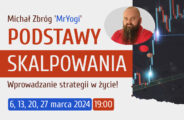
![The most common mistakes of a beginner trader - Mr Yogi [VIDEO] Scalping - The most common mistakes of a beginner trader - VIDEO](https://forexclub.pl/wp-content/uploads/2024/03/Scalping-Najczestsze-bledy-poczatkujacego-tradera-VIDEO-184x120.jpg?v=1711601376)
![Learning patience: No position is also a position - Mr Yogi [VIDEO] Scalping - Learning patience - No position is also a position - VIDEO](https://forexclub.pl/wp-content/uploads/2024/03/Scalping-Nauka-cierpliwosci-Brak-pozycji-to-tez-pozycja-VIDEO-184x120.jpg?v=1710999249)
![When to exit a position and how to minimize losses - Mr Yogi [VIDEO] Scalping - When to exit a position and how to minimize losses - VIDEO](https://forexclub.pl/wp-content/uploads/2024/03/Scalping-Kiedy-wyjsc-z-pozycji-i-jak-minimalizowac-straty-VIDEO-184x120.jpg?v=1710336731)


















