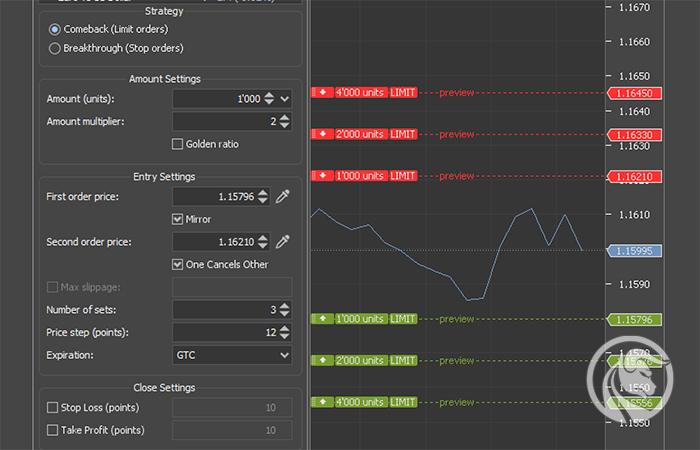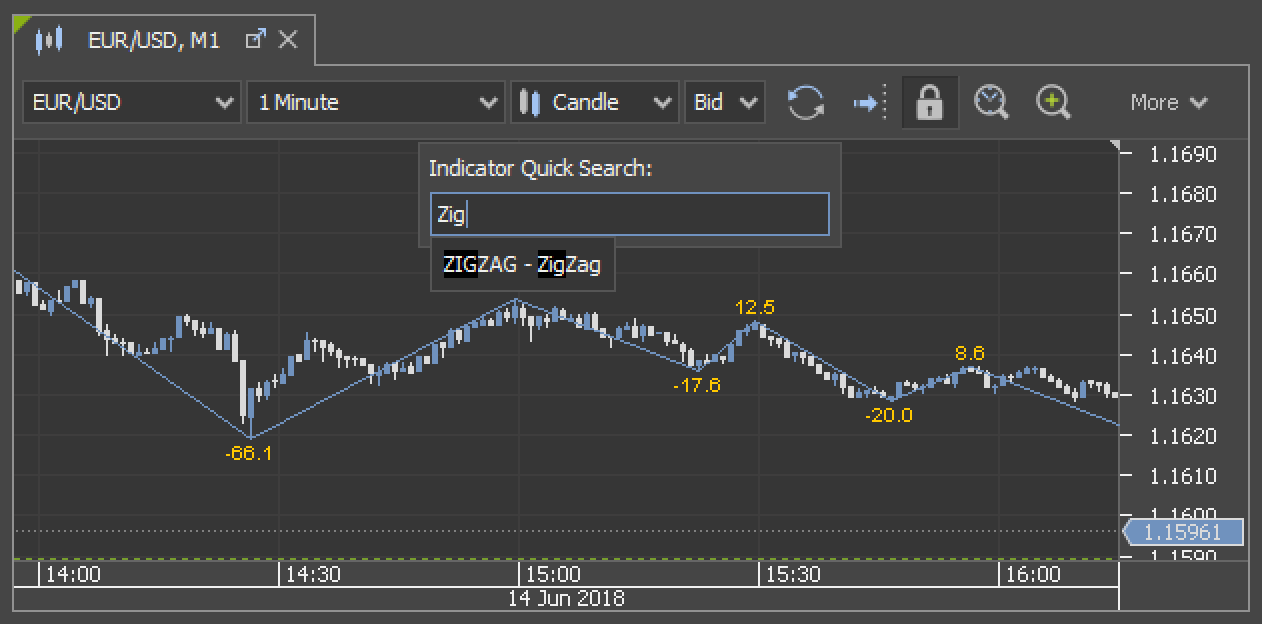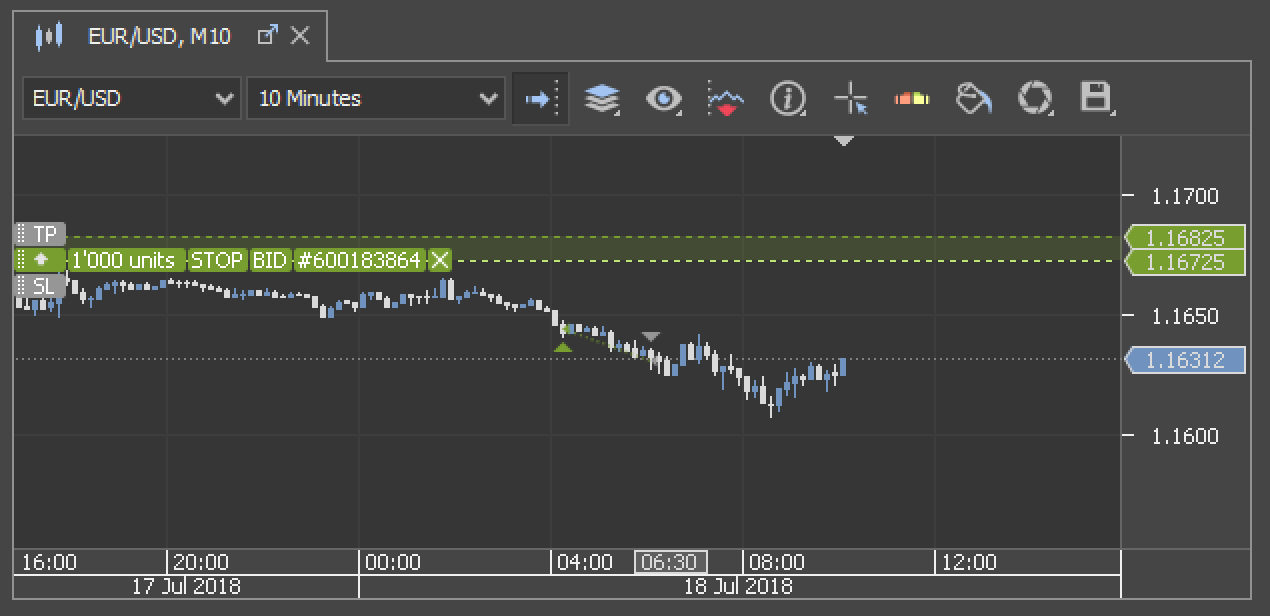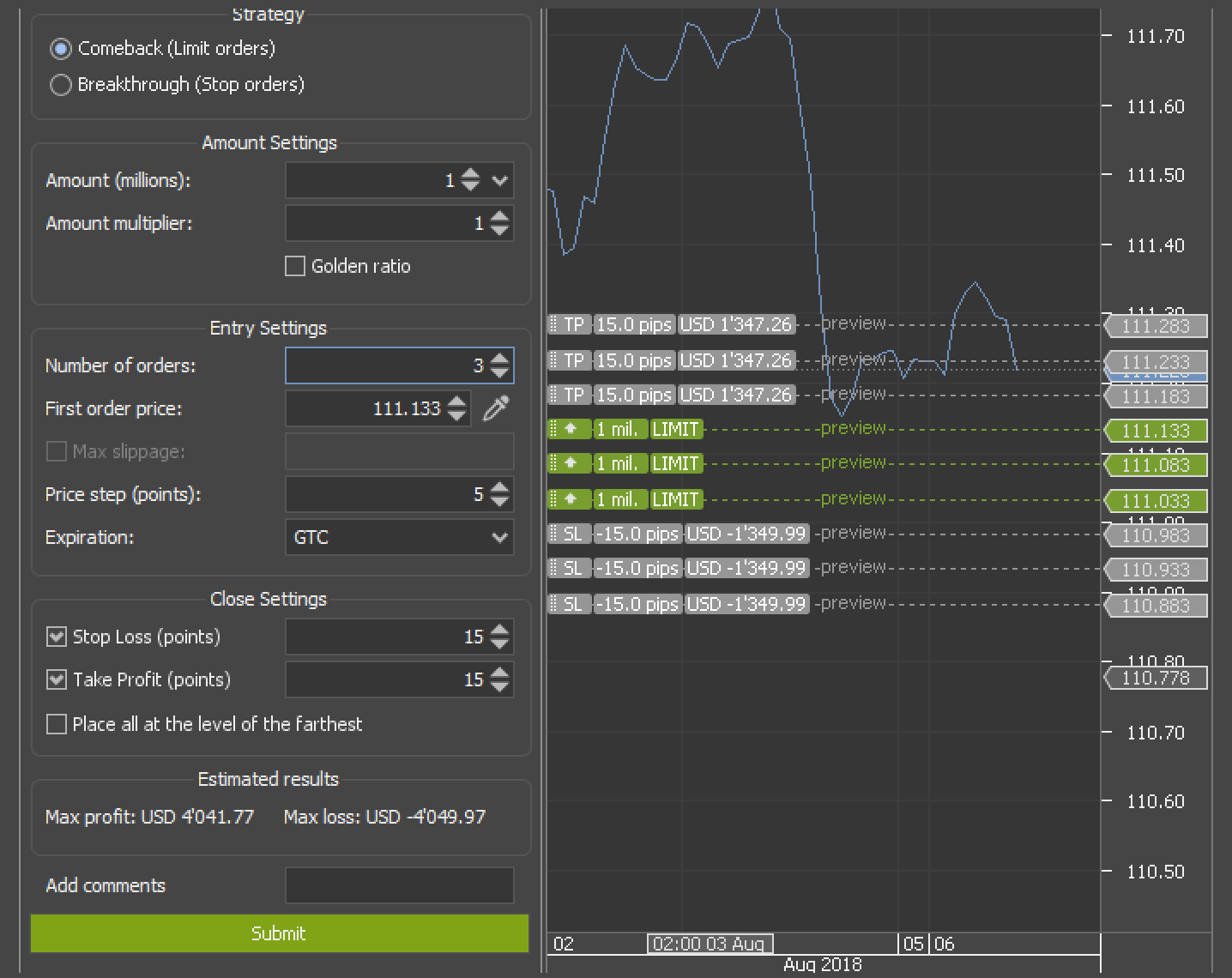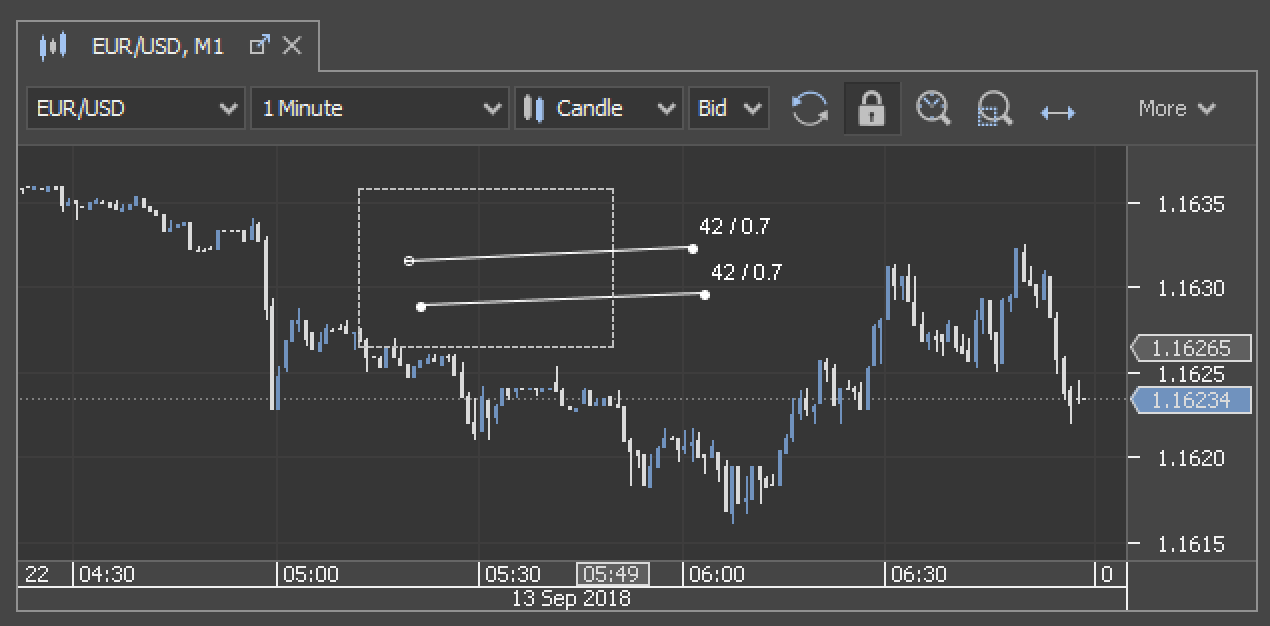October update of JForex Dukascopy
The latest update of the flagship platform Dukascopy, JForex, introduces many interesting solutions that will significantly facilitate the trading of many investors. What's new in the ECN version of the platform? Below is a list of modifications.
Indicator search engine on JForex Dukascopy
In version 3.3.14, it was possible to search for indicators from the level of charts after entering their partial phrase. The functionality is available under the "Quick search" item in the toolbar or under the F4 shortcut.
The scrolling and autoshift function
In the previous version, many users complained about two problems: 1) the disappearance of scrolling the graph with the mouse wheel, and 2) incorrectly working mechanism for automatically moving charts to a designated point using the slider.
Both issues have been resolved. Auto-shifting has been fixed. New setting added in Preferences -> Chart: If it is on, there is a small triangle at the top of each graph that can be used to determine the position of the current automatic candle movement. If not, the graph can be restored to the current candle by means of the button in the lower right corner of the graph, a button on the toolbar.
Under the scroll wheel of the mouse, where zoom-in and zoom-out are now available, it was possible to scroll through the graphs while adding the CTRL key. The keyboard shortcut itself can be changed in the settings.
The maximum slide visible on the chart
A functionality has been added in which the maximum accepted slip for STOP or MIT orders visible on the graph is displayed when the order line is highlighted.
Plugin for the order grid
A plugin has been added to set up the order grid in charts. To activate the functionality, enter the window Navigator -> Plugins -> Examples and activate OrdersGridPlugin. By default, the plugin will appear on the left side of the platform, but it can be moved to the top or bottom of the platform.
The plugin itself allows placing a group of Limit or Stop orders within a distance from each other.
Description of parameters:
- Amount - the amount of the first entry order in the group
- Amount Multiplier - the amount multiplier for the next entry order in the group - Amount = Amount of previous order x Amount multiplier,
- Number of orders - the number of entry orders in the group,
- First order price - the price of the first order. To select a price from a chart, you can use the price selector,
- Price steps - distance between input orders in a group,
- Place all at level of the farthest - Take profit and Stop Loss orders can be placed at the level of the farthest order in the group
- Add comment - adds the same comment to each item and closing order in the group
Estimated results show the maximum possible trading result excluding transaction and rollover commission.
Multi-selection of drawn objects
Draw objects can be plotted on multiple graphs. All you need to do is hold down Shift, selecting objects on the graph, pressing or holding the left mouse button and clicking the left mouse button twice. You can move or delete objects that you have selected, or if the objects are of the same type, you can edit them using the context menu.
The Order Mirrors plugin
The Orders Mirror plug-in is available in the window Navigator -> Plugins -> Examples. The tool allows you to place a set of orders at a certain distance from each other and similar orders on the other side of the current price. Each set of orders can be grouped as One Cancels In (OCO). By default, the plugin will appear on the left side of the platform, but you can move it to the top or bottom of the platform.
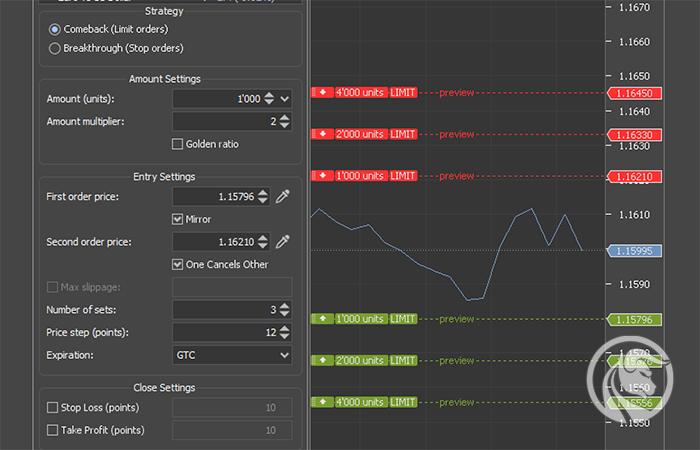
JForex Dukascopy plugin Order Mirrors.
Description of parameters:
- Amount - the amount of input orders in the first set,
- Amount multiplier - the amount multiplier. Amount = Amount of orders in the previous set x Amount multiplier,
- First order price - the order price in the first set. You can use the price selector to select a price from the chart,
- Second Order Price - The second order price in the same set on the opposite side of the market. You can use the price selector to select a price from the chart.
- Number of Sets - 2 entry orders, each on its side of the market, form a set. This setting determines the number of sets.
- Price step - distance between entry orders on one side of the market,
- Add Comments - Adds the same comment to each entry and closing order entered.
We will keep you updated on new products!






















![Forex Club – Tax 9 – Settle tax on a foreign broker [Download the Application] Forex Club - Tax 9](https://forexclub.pl/wp-content/uploads/2024/02/Forex-Club-Podatek-9-184x120.jpg?v=1709046278)
![Trading View platform – solutions tailored to the needs of traders [Review] trading view review](https://forexclub.pl/wp-content/uploads/2024/03/trading-view-recenzja-184x120.jpg?v=1709558918)
![How to connect your FP Markets account to the Trading View platform [Guide] fp markets trading view](https://forexclub.pl/wp-content/uploads/2024/02/fp-markets-trading-view-184x120.jpg?v=1708677291)
![How to invest in ChatGPT and AI? Stocks and ETFs [Guide] how to invest in chatgpt and artificial intelligence](https://forexclub.pl/wp-content/uploads/2023/02/jak-inwestowac-w-chatgpt-i-sztuczna-inteligencje-184x120.jpg?v=1676364263)


![Izabela Górecka – “Success on the market depends not only on knowledge, but also on emotional stability” [Interview] Izabela Górecka - interview](https://forexclub.pl/wp-content/uploads/2024/04/Izabela-Gorecka-wywiad-184x120.jpg?v=1713870578)
![WeWork – the anatomy of the collapse of a company valued at $47 billion [WeWork, part II] wework bankruptcy story](https://forexclub.pl/wp-content/uploads/2024/04/wework-bankructwo-historia-184x120.jpg?v=1711729561)
![Adam Neumann – the man who screwed up Softbank [WeWork, part AND] adam neumann wework](https://forexclub.pl/wp-content/uploads/2024/04/adam-neumann-wework-184x120.jpg?v=1711728724)




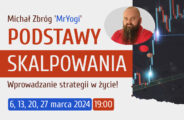
![How to transfer shares to another brokerage office [Procedure description] how to transfer shares to another brokerage house](https://forexclub.pl/wp-content/uploads/2024/03/jak-przeniesc-akcje-do-innego-biura-maklerskiego-184x120.jpg?v=1709556924)
![The most common mistakes of a beginner trader - Mr Yogi [VIDEO] Scalping - The most common mistakes of a beginner trader - VIDEO](https://forexclub.pl/wp-content/uploads/2024/03/Scalping-Najczestsze-bledy-poczatkujacego-tradera-VIDEO-184x120.jpg?v=1711601376)
![Learning patience: No position is also a position - Mr Yogi [VIDEO] Scalping - Learning patience - No position is also a position - VIDEO](https://forexclub.pl/wp-content/uploads/2024/03/Scalping-Nauka-cierpliwosci-Brak-pozycji-to-tez-pozycja-VIDEO-184x120.jpg?v=1710999249)
![When to exit a position and how to minimize losses - Mr Yogi [VIDEO] Scalping - When to exit a position and how to minimize losses - VIDEO](https://forexclub.pl/wp-content/uploads/2024/03/Scalping-Kiedy-wyjsc-z-pozycji-i-jak-minimalizowac-straty-VIDEO-184x120.jpg?v=1710336731)