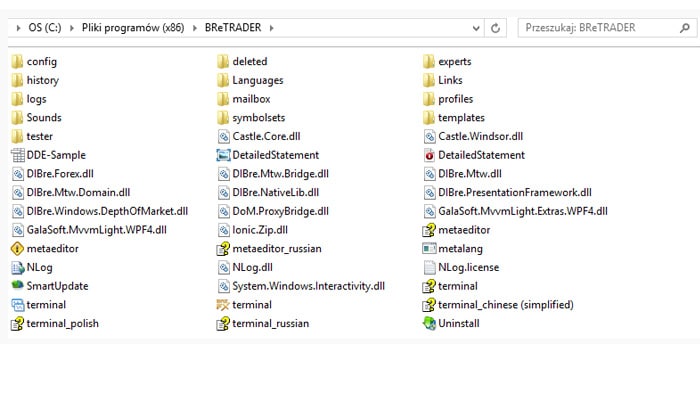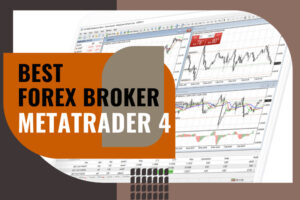Catalogs in MetaTrader 4
Have you ever looked at the catalogs in Metatrader 4? It is worth knowing what where to find at the moment when you want to transfer some settings from the MT4 platform to another, have the necessary things on a USB stick so that they never get lost or simply configure your MT4 freely. All tampering with folders is best done with the platform off.
Main settings
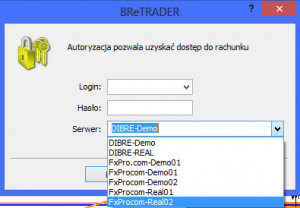 Config - in this folder there are platform configuration files, which it is better not to touch, but there are also files with data for servers with the .srv extension. In general, each broker provides its version of the platform, i.e. FxPro calls its FxPro Trader, mForex its mTrader and so on. Consequently, in order to be able to play on the account of a given broker, you need to install several MT4s. It just doesn't have to be this way. All we need to do is get files with the .srv extension with the server data of another broker and put them in this folder. After turning on MT4 in the login window, we will be able to choose another broker server and thus log in, e.g. on FxPro account in MT4 or mTrader.
Config - in this folder there are platform configuration files, which it is better not to touch, but there are also files with data for servers with the .srv extension. In general, each broker provides its version of the platform, i.e. FxPro calls its FxPro Trader, mForex its mTrader and so on. Consequently, in order to be able to play on the account of a given broker, you need to install several MT4s. It just doesn't have to be this way. All we need to do is get files with the .srv extension with the server data of another broker and put them in this folder. After turning on MT4 in the login window, we will be able to choose another broker server and thus log in, e.g. on FxPro account in MT4 or mTrader.
Deleted - directory where deleted files are stored, or rather graphs and their entire appearance at the time of deletion. If we close the chart, either intentionally or by accident, we have the option to restore it on the platform via an option File -> Open Deleted.
Experts - the folder that traders visit most often. This is where all the indicators, machines, scripts are located ... Automatic strategies (Expert Advisors) are placed directly in the Experts folder. In addition to these files, there are other directories listed below:
- Config - policy configuration files (usually empty).
- Files - here are additional files that are necessary when using non-standard tools such as Smart Orders.
- Include - This folder contains the header files used by the policies or indicators.
- Indicators - catalog with technical indicators.
- Libraries - libraries of settings and functions for strategies and indicators.
- Logs - register of strategy and indicator actions.
- Presets - Saved Automatic Policy Settings Templates.
- Samples - a folder where files with examples about MetaQuotes Language are stored (eg how to combine mql with c ++).
- Scripts - script files (perform one action and then are removed from the chart).
- templates - settings templates.
READ NECESSARY: .mq4 and .ex4 files
Historical data
History - as the name suggests, this is a folder that contains historical files. These are data downloaded by the platform from a given server (appropriate catalogs), e.g. demo and real, which contain prices of financial instruments, separately for selected time intervals based on which charts are created. It happens that when handling a large number of charts on different instruments or using a strategy tester, a very large amount of data is downloaded. This folder can grow to the size of a few or a dozen GB. If you are done testing the vending machines and you are bothered by the size of these folders, you can clean them without a problem. Then, when turning on the platform, the necessary minimum data will be downloaded to load active charts.
Languages - here are the files with the platform translation into other languages. Their extension is .LNG, however, they can be opened and edited, e.g. in notepad.
Links - insignificant folder where there are links to the MetaQuotes website with sets of indicators, scripts and machines.
Logs - folder with logs, where all actions taken on the platform are saved, from turning it on to turning it off. They are sorted by date. If MT4 was not enabled on a given day, there is also no log file. Of course, we will find information about actions taken on a given computer, and not globally on the account in general (e.g. if we log into one account on another computer, we will not see this action in the log on another).
Mailbox - mailbox, i.e. a folder in which "encoded" messages are saved, which have been sent by the broker to the e-mail box built into MT4 (the tab at the bottom of the terminal).

User Profiles
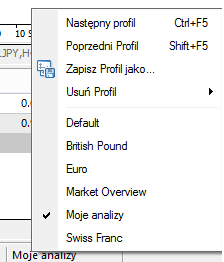
Profiles - directory with chart profile files. If we operate on many charts and we are tired of scrolling through their long list, we can create thematic charts on the bottom bar. For example, we enable charts for EUR pairs and then save such a profile. Then we turn on the charts from AUD and save the profile. This creates order in the work area and with two clicks we can quickly change the set of charts.
Sounds - in this folder there are sound files that we hear when the platform is running. They can be removed or replaced with your own, as long as the name and format match and they are not too large (amount of disk space used). You can also simply disable them from within the platform in Tools -> Options -> Events.
Symbolsets - on the MT4 platform, we usually have access to many instruments of various types - currency pairs, indices, commodities ... If we play on all markets, the list of symbols is long. It is difficult to quickly and efficiently find the values that interest us, which are lower on the list. For this purpose, you can create your own lists, the files of which are stored in the directory Symbolsets. To create your own list of symbols, leave interesting values in this window and then right-click on quotes in Market -> Sets -> Save set as ...
templates - a folder with chart templates, that is, the appearance and setting indicators and objects saved by the user from the platform and standard added to MT4.
Test - this directory contains files related to the strategy tester, i.e. parameter settings, activity or history register.






















![Forex Club – Tax 9 – Settle tax on a foreign broker [Download the Application] Forex Club - Tax 9](https://forexclub.pl/wp-content/uploads/2024/02/Forex-Club-Podatek-9-184x120.jpg?v=1709046278)
![Trading View platform – solutions tailored to the needs of traders [Review] trading view review](https://forexclub.pl/wp-content/uploads/2024/03/trading-view-recenzja-184x120.jpg?v=1709558918)
![How to connect your FP Markets account to the Trading View platform [Guide] fp markets trading view](https://forexclub.pl/wp-content/uploads/2024/02/fp-markets-trading-view-184x120.jpg?v=1708677291)
![How to invest in ChatGPT and AI? Stocks and ETFs [Guide] how to invest in chatgpt and artificial intelligence](https://forexclub.pl/wp-content/uploads/2023/02/jak-inwestowac-w-chatgpt-i-sztuczna-inteligencje-184x120.jpg?v=1676364263)



![Izabela Górecka – “Success on the market depends not only on knowledge, but also on emotional stability” [Interview] Izabela Górecka - interview](https://forexclub.pl/wp-content/uploads/2024/04/Izabela-Gorecka-wywiad-184x120.jpg?v=1713870578)
![WeWork – the anatomy of the collapse of a company valued at $47 billion [WeWork, part II] wework bankruptcy story](https://forexclub.pl/wp-content/uploads/2024/04/wework-bankructwo-historia-184x120.jpg?v=1711729561)
![Adam Neumann – the man who screwed up Softbank [WeWork, part AND] adam neumann wework](https://forexclub.pl/wp-content/uploads/2024/04/adam-neumann-wework-184x120.jpg?v=1711728724)




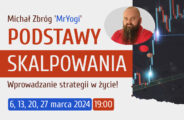
![The most common mistakes of a beginner trader - Mr Yogi [VIDEO] Scalping - The most common mistakes of a beginner trader - VIDEO](https://forexclub.pl/wp-content/uploads/2024/03/Scalping-Najczestsze-bledy-poczatkujacego-tradera-VIDEO-184x120.jpg?v=1711601376)
![Learning patience: No position is also a position - Mr Yogi [VIDEO] Scalping - Learning patience - No position is also a position - VIDEO](https://forexclub.pl/wp-content/uploads/2024/03/Scalping-Nauka-cierpliwosci-Brak-pozycji-to-tez-pozycja-VIDEO-184x120.jpg?v=1710999249)
![When to exit a position and how to minimize losses - Mr Yogi [VIDEO] Scalping - When to exit a position and how to minimize losses - VIDEO](https://forexclub.pl/wp-content/uploads/2024/03/Scalping-Kiedy-wyjsc-z-pozycji-i-jak-minimalizowac-straty-VIDEO-184x120.jpg?v=1710336731)