Stationary MetaTrader 4 in portable version [Portable]
MetaTrader 4 is a bestseller among Forex platforms on a global scale. The app has completely dominated the market for the last 13 years. But the world is moving forward, and so does our mobility. We often move around, but at the same time we have our habits, and our valuable settings, analyzes, indicators are stored on FX platforms ... So what to do to have them always easily available? In this article we will explain to you what the MetaTrader 4 Portable is and show you how to configure it.
MetaTrader 4 Portable - what is it?
In other words, it is a portable program that can be run from any device that stores memory, e.g. a USB flash drive, memory card, external disk or from a location other than the default on the hard drive.
The design of the program in the Portable version saves its settings and data in place of its own target path. newer Windows systems they impose saving data to the location C: \\ users \ username \ appdata. Many will probably agree that it is quite an uncomfortable solution. However, the portable version will allow us to save everything in a place chosen by us, i.e. C: \\ MT4. Thanks to this, access to folders from the platform is much simpler and faster, and we will not have to play in looking for indicators, chart templates, profiles, etc., etc. ..
It is also a big advantage when we want to use several platforms at the same time and not play with jumping around Windows folders. It is enough to copy the entire folder to another place on the disk or to VPS.
Another plus is the ability to bring our platform with all settings without having to hitch a laptop or install MT4 on another computer. All we have to do is copy the directory to a pendrive and connect it to another device with Windows.
How do you set up the Portable version for MT4?
The whole procedure is relatively simple. After right-clicking on the platform icon, enter properties. We must add in the path of the target element / Portable and enter the path in the row Start in. At the end, you just need to approve the changes. If in doubt, look at the picture below.
When you restart the MetaTrader 4 platform, the application will be launched as a portable from the selected folder. Voila! That's all. However, it is worth to think about it at the very beginning, immediately after installing MT4. If you decide to enter it later, you may need to copy the original data and settings from the MT4 app data folder. This in turn raises the risk that we will omit something.






















![Forex Club – Tax 9 – Settle tax on a foreign broker [Download the Application] Forex Club - Tax 9](https://forexclub.pl/wp-content/uploads/2024/02/Forex-Club-Podatek-9-184x120.jpg?v=1709046278)
![Trading View platform – solutions tailored to the needs of traders [Review] trading view review](https://forexclub.pl/wp-content/uploads/2024/03/trading-view-recenzja-184x120.jpg?v=1709558918)
![How to connect your FP Markets account to the Trading View platform [Guide] fp markets trading view](https://forexclub.pl/wp-content/uploads/2024/02/fp-markets-trading-view-184x120.jpg?v=1708677291)
![How to invest in ChatGPT and AI? Stocks and ETFs [Guide] how to invest in chatgpt and artificial intelligence](https://forexclub.pl/wp-content/uploads/2023/02/jak-inwestowac-w-chatgpt-i-sztuczna-inteligencje-184x120.jpg?v=1676364263)


![Izabela Górecka – “Success on the market depends not only on knowledge, but also on emotional stability” [Interview] Izabela Górecka - interview](https://forexclub.pl/wp-content/uploads/2024/04/Izabela-Gorecka-wywiad-184x120.jpg?v=1713870578)
![WeWork – the anatomy of the collapse of a company valued at $47 billion [WeWork, part II] wework bankruptcy story](https://forexclub.pl/wp-content/uploads/2024/04/wework-bankructwo-historia-184x120.jpg?v=1711729561)
![Adam Neumann – the man who screwed up Softbank [WeWork, part AND] adam neumann wework](https://forexclub.pl/wp-content/uploads/2024/04/adam-neumann-wework-184x120.jpg?v=1711728724)




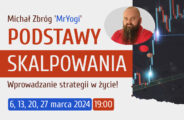
![How to transfer shares to another brokerage office [Procedure description] how to transfer shares to another brokerage house](https://forexclub.pl/wp-content/uploads/2024/03/jak-przeniesc-akcje-do-innego-biura-maklerskiego-184x120.jpg?v=1709556924)
![The most common mistakes of a beginner trader - Mr Yogi [VIDEO] Scalping - The most common mistakes of a beginner trader - VIDEO](https://forexclub.pl/wp-content/uploads/2024/03/Scalping-Najczestsze-bledy-poczatkujacego-tradera-VIDEO-184x120.jpg?v=1711601376)
![Learning patience: No position is also a position - Mr Yogi [VIDEO] Scalping - Learning patience - No position is also a position - VIDEO](https://forexclub.pl/wp-content/uploads/2024/03/Scalping-Nauka-cierpliwosci-Brak-pozycji-to-tez-pozycja-VIDEO-184x120.jpg?v=1710999249)
![When to exit a position and how to minimize losses - Mr Yogi [VIDEO] Scalping - When to exit a position and how to minimize losses - VIDEO](https://forexclub.pl/wp-content/uploads/2024/03/Scalping-Kiedy-wyjsc-z-pozycji-i-jak-minimalizowac-straty-VIDEO-184x120.jpg?v=1710336731)



![Stationary MetaTrader 4 in portable version [Portable] metatrader 4 portable](https://forexclub.pl/wp-content/uploads/2018/01/metatrader-4-portable.jpg?v=1596092454)
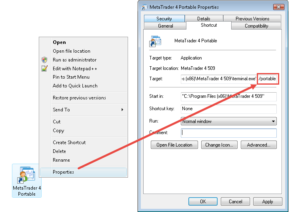



![Stationary MetaTrader 4 in portable version [Portable]](https://forexclub.pl/wp-content/uploads/2018/01/Zrzut-ekranu-2018-01-24-o-17.51.27-102x65.png)
![Stationary MetaTrader 4 in portable version [Portable] trailing stop, trailing stop loss](https://forexclub.pl/wp-content/uploads/2018/02/trailing-stop-102x65.jpg?v=1599308217)









