New on the JForex Dukascopy platform
JForex platform in the last few months Dukascopy in the third installment it underwent a whole range of modifications and upgrades. Currently, the latest version has the 3.2.25 designation. Some changes are symbolic, but there are a lot of new features that significantly improve the functionality and application capabilities. The following article presents the most important of them.
Check it out: Review of the JForex 3 Dukascopy transaction platform
Keyboard shortcuts [Hotkeys]
Long-term functionality. There are keyboard shortcuts on Jforex that we can configure in the settings Jforex → Preferences → Hotkeys.
Keyboard shortcuts are divided into 4 categories:
- Main menu,
- Working area,
- Charts,
- Editor (programming).
We can only modify the abbreviations from the category Charts. However, you can safely assume that this functionality will be further developed.
Displaying objects on selected TFs
The option of selecting the time interval on which the indicated object will be displayed, eg horizontal line, trend line, Fibonacci abolition has been added. The selection of the interval is in the right-click menu in the object settings.
Objects that are displayed only at selected intervals are marked with an asterisk *.
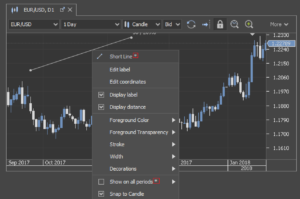
Cumulative Market Depth on JForex Dukascopy
Window Market Depthor so-called the depth of the market has undergone a small tuning. Under the right mouse button are available settings that allow us to choose the "length" of the displayed depth, and the ability to display its cumulative value in graphical form (in the form of green / red areas).
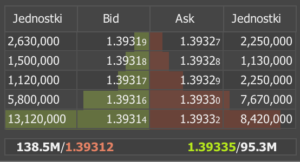
Quick setting SL / TP from the graph
The ability to quickly set and modify has been added Stop Loss and Take Profit from the chart using the so-called "Drag and drop". After opening a position, SL / TP symbols appear at the left end of the chart. All you have to do is press, hold and drag it to the appropriate level to activate the order.
In order for the option to be available, it is necessary to enable trade with "one click" on the platform (in the bottom bar or in the JForex settings).
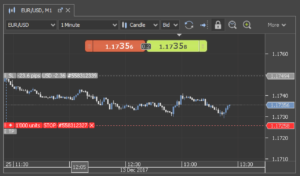
Automatic addition of Stop Loss and Take Profit
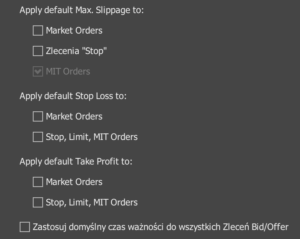
Jforex has been equipped with an option to automatically add SL / TP levels to each order type. Previously, this was only possible for Market orders. Now you can set them also for Stop, Limit and MIT (Market if touched) orders.
For pending orders, the maximum slip parameter can also be added.
You can activate the option and configure its parameters in the settings JForex → Preferences → General.
Improved audible alarms in diagrams
Recently, the option of setting a price alarm from the chart has been added (the option is available under the right mouse button on a graph). Platform creators have expanded this new functionality.
Added:
- The alarm price level can be changed using the Edit cell Distance.
- The alarm status can be changed using the switch in the table window at the bottom of the platform.
- Fast filter for alarm search by instrument.
- It is possible to play the sound only once or stop it after closing the message.
Highlighting the distance to implementation
The function of highlighting the distance parameter, which remained to execute the pending order, as well as the price alarm, has been added. In the case of Stop Loss orders, the window lights up in color redin the case of other orders - for zielony.
The default distance at which the window is highlighted is 0,1% of the value. You can change this value in the settings JForex → Preferences → General → "Highlight Distance if value is less than 0.1%"
There is also a change in the method of measuring the distance to a multiple of the spread.
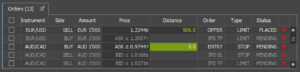
More JForex Dukascopy updates
The latest version of JForex is marked with 3.2.25. This is certainly not the end of the improvement work ECN platforms Swiss broker. We will inform you regularly about new products!






















![Forex Club – Tax 9 – Settle tax on a foreign broker [Download the Application] Forex Club - Tax 9](https://forexclub.pl/wp-content/uploads/2024/02/Forex-Club-Podatek-9-184x120.jpg?v=1709046278)
![Trading View platform – solutions tailored to the needs of traders [Review] trading view review](https://forexclub.pl/wp-content/uploads/2024/03/trading-view-recenzja-184x120.jpg?v=1709558918)
![How to connect your FP Markets account to the Trading View platform [Guide] fp markets trading view](https://forexclub.pl/wp-content/uploads/2024/02/fp-markets-trading-view-184x120.jpg?v=1708677291)
![How to invest in ChatGPT and AI? Stocks and ETFs [Guide] how to invest in chatgpt and artificial intelligence](https://forexclub.pl/wp-content/uploads/2023/02/jak-inwestowac-w-chatgpt-i-sztuczna-inteligencje-184x120.jpg?v=1676364263)


![Izabela Górecka – “Success on the market depends not only on knowledge, but also on emotional stability” [Interview] Izabela Górecka - interview](https://forexclub.pl/wp-content/uploads/2024/04/Izabela-Gorecka-wywiad-184x120.jpg?v=1713870578)
![WeWork – the anatomy of the collapse of a company valued at $47 billion [WeWork, part II] wework bankruptcy story](https://forexclub.pl/wp-content/uploads/2024/04/wework-bankructwo-historia-184x120.jpg?v=1711729561)
![Adam Neumann – the man who screwed up Softbank [WeWork, part AND] adam neumann wework](https://forexclub.pl/wp-content/uploads/2024/04/adam-neumann-wework-184x120.jpg?v=1711728724)




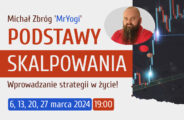
![How to transfer shares to another brokerage office [Procedure description] how to transfer shares to another brokerage house](https://forexclub.pl/wp-content/uploads/2024/03/jak-przeniesc-akcje-do-innego-biura-maklerskiego-184x120.jpg?v=1709556924)
![The most common mistakes of a beginner trader - Mr Yogi [VIDEO] Scalping - The most common mistakes of a beginner trader - VIDEO](https://forexclub.pl/wp-content/uploads/2024/03/Scalping-Najczestsze-bledy-poczatkujacego-tradera-VIDEO-184x120.jpg?v=1711601376)
![Learning patience: No position is also a position - Mr Yogi [VIDEO] Scalping - Learning patience - No position is also a position - VIDEO](https://forexclub.pl/wp-content/uploads/2024/03/Scalping-Nauka-cierpliwosci-Brak-pozycji-to-tez-pozycja-VIDEO-184x120.jpg?v=1710999249)
![When to exit a position and how to minimize losses - Mr Yogi [VIDEO] Scalping - When to exit a position and how to minimize losses - VIDEO](https://forexclub.pl/wp-content/uploads/2024/03/Scalping-Kiedy-wyjsc-z-pozycji-i-jak-minimalizowac-straty-VIDEO-184x120.jpg?v=1710336731)




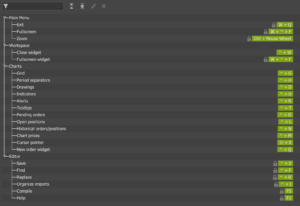

![Copy trading, or how to copy transactions between platforms [Video] copy trading forex video](https://forexclub.pl/wp-content/uploads/2021/06/copy-trading-forex-video-300x200.jpg?v=1624599867)
![Forex Club Program - Tax 7.0 - See how it works [Video] forex club - tax](https://forexclub.pl/wp-content/uploads/2021/02/forex-club-podatek-300x200.jpg?v=1613372146)











