Trader's workplace - do it professionally
System, strategy, capital management, risk estimation, advanced platform, reliable and solid broker. These are undoubtedly very important things in Forex trading. However, the trader's work position is no less important. It has a significant impact on the achieved financial results, not to mention our health. That is why it is worth taking care of it and preparing it professionally. The basic elements consist of:
- Internet link,
- hardware,
- monitors,
- operating system and other programs,
- chair,
- lighting,
- atmosphere.
Internet link
In the past, trading was done via a telephone line. Clients contacted their brokers, and they offered prices for specific values for a given trading volume. Then, on behalf of the investors, an employee of the brokerage house concluded the transaction and confirmed it in the same way. However, it was very inconvenient and ineffective from the point of view of how dynamic the market Forex is. These archaic times are behind us a long time ago and the vast majority of transactions are now made using Internet. It is a faster, cheaper and more convenient solution for both parties.
Therefore, it is best to equip yourself with two independent internet connections. One basic, which we use every day, and the second one in case of failure. So that in case you can react, and if the resolution of a technical problem will be prolonged, you can still analyze the market. It is not a bad idea to invest in mobile internet, which will be independent of all kinds of surrounding cables and optical fibers, as well as the supply of electricity. Thanks to having a laptop with a battery and mobile internet, even if the power is turned off, we will have access to the platform and quotes. There are several options:
- signing a contract for mobile internet with a mobile operator,
- purchase of a modem and an operator's SIM card, the main purpose of which is the Internet (e.g. Simdata or Aero2 - free),
- using a mobile phone as a modem (communication via bluetooth, infrared or USB cable).
The first solution is the most expensive but also the most reliable, because the validity of the card will not end, just like the funds on the account or the battery in the cell. The second option requires little effort and is an indirect solution between the first and the third. The last one is an alternative for people who do not conduct dynamic trade and an emergency link is enough for them only to secure the position or to look at the quotation for a moment. When choosing mobile internet the most attention should be paid to cellular coverage in the area where we spend most of our time. Even the fastest band for anything we can do in a place where there will be no range. All operators place a coverage map on their websites, so it's easy to check.
Contrary to appearances, the speed of the link is not that important. Much more important is its bandwidth and ping to the broker's servers. The lower the ping, the faster the data transfer, which has a positive effect on the transfer of quotes and orders to place (execute) orders. However, there is a problem of checking a given link in a different way than by connecting it - unfortunately there is no way to do that. You can only consult other users with internet from a given operator, as long as they checked the link in this respect. In the case of well-known operators, the most complaints from traders are about Neostrada.
Fortunately, there are rare extreme cases that the bandwidth is so bad that it hinders efficient manual trading. Only in scalping strategies, playing under macro data and automatic transaction systems may be of greater importance, but in the case of the latter, they are most often used for this purpose VPS.
READ NECESSARY: Trading with the help of vending machines
Computer hardware - the heart of the workplace
Without a computer, do not move. I can not imagine that someone can successfully trade using a tablet or smartphone. Performing a decent analysis on a small touch screen seems almost impossible. A computer with a monitor with a reasonable diagonal is an element of a workstation that simply has to be present.
Computer
For the needs of ordinary manual trading, a simple computer is enough that will be able to support the operating system and our platform + additional auxiliary applications such as a web browser, spreadsheets, etc. It does not have to be any new technological monster. Of course, it won't hurt, but we won't feel the difference either. More advanced equipment will come in handy when we want to use multiple platforms at the same time and use non-standard indicators or extensive automatic strategies that perform many calculations per second. In this case, you should take care of the appropriate amount of RAM and the clock speed of the processor and its cooling. However, there are platforms that can use more computer resources, especially with active, extensive workspaces. DealBook 360 is such an example - older hardware may find it difficult to handle this application efficiently with more advanced functions.
mouse
Precise plotting trend lines, lifts Fibo or different figures on the Touchpad approaches masochism, so regardless of whether we use a laptop or a desktop computer, it is worth equipping yourself with a decent mouse, which will be not only precise but also ergonomic, so it will lie well in your hand and save our wrist. Most of the investor's activities are done with the mouse, so this tool is extremely important. Imagine a surgeon who approaches surgery and holds a tiny, hard-to-maintain scalpel in his hand.
Too small a mouse will make us unnaturally curve our wrist upwards and keep our fingers bent. It is best to invest in a mouse that better reflects the shape of our hand (it is higher, wider and longer than standard mice included in a free laptop). This size reduces its mobility, but let's be honest - how often do we move and trade at the same time?
You can also decide on the so-called trackball, the equivalent of a mouse with a "control ball" on top. It significantly relieves the wrist, and at the same time does not require a flat surface to use.
I know people who, because of having a touchpad in their laptop, do not use anything else. However, I consider it as a last resort. A good mouse, even a laptop is the basis.
Monitors - how many?
Surely each of you has come across pictures or shots from large trading rooms, where traders were surrounded by several powerful screens with various colored lights flashing, probably coming from their profitable multi-million dollar transactions :-). You can ask yourself: why such a momentum? Is it really that necessary? Or maybe this is what success on the stock exchange depends on? I wouldn't say, although such solutions can be useful.
Quantity
More does not mean better, but maybe. It depends on our real needs and whether we actually need multiple monitors, or whether it is just to be bajer in our office. If you are trading on one financial instrument or only in the long term, then it should be enough for you to have one screen. If you do day-trading or scalping, or watch many markets at the same time, where you have to keep an eye on everything and delayed reaction means loss (or no income), it is worth equipping yourself with additional screens (and preferably an extra pair of eyes 🙂).
There are many approaches to this issue, however, two are extremely popular:
- Some traders are opting for a solution with two computers: one for trading only, one for internet and entertainment. An undoubted advantage of this concept is that the computer used for trading is practically unaffected by any viruses or Trojans. In addition, you install the necessary minimum programs there, so the operating system will not be cluttered and overloaded.
- Others prefer to connect a second monitor, where the platform is always on, and on the other screen do the current issues. If this amount is not enough, they connect more monitors, where usually more platforms with charts are displayed.
How to connect more than one monitor
There are several ways to connect several monitors to one computer. In desktop computers, graphics cards are usually equipped with two monitor inputs. Just plug in the second and after the trouble. However, what do you do when you want them to have 3 or 4? The easiest way is to buy a second graphics card, which has two more outputs and plug it into the PCI slot, and then it is just plug in the next monitors. Then all that remains is the configuration in the settings of the screen resolution or graphics card (main screen selection, resolution, screen placement and selection of independent image options).
Even larger needs can be equipped with splitters and / or monitors for USB connectors. Then unlimited possibilities are opened in terms of the number of screens on which we can observe the graphs at the same time.
Monitors - size, quality
Size
The size of the matrix is an individual matter and depends on the size of the working space. This applies to both laptops and desktop monitors. If someone operates on one chart at the same time and does not need to have a preview on many instruments, even a 15 ″ screen may be enough for him. In the case of laptops, this is a standard, but I personally find it much more comfortable to work on a 17 ″ screen, and at the same time the laptop is still relatively mobile (despite the weight of approx. 3,2 kg).
Quality,
As in life, the better the quality, the higher the price. Not everyone can afford equipment from the top shelf and in this case you have to go for a compromise. Finding the right equipment is not so difficult. What to look for? The type of matrix (LCD, LED) does not matter much, the resolution, contrast and angle of view are more important.
READ ALSO: How to safely use VPS by trading on Forex
Operating system and other programs
Most transaction platforms work without any problems on all operating systems, including Linux or MacOS. Although, in the case of those less typical ones, it is often necessary to spend more time finding the optimal solution and system settings, so that the platform's work runs completely smoothly.
Sometimes on the internet you can encounter feedback on platforms, where users have problems with their launch or connection to the server, or even very slow operation, although everything seems to be ok. Most often these problems arise from:
- operation of an antivirus program or firewall that blocks or hinders the work of platforms (you must add them to exceptions or trusted applications),
- launching the platform without system administrator rights,
- overloading the operating system, i.e. unstructured registers, undefragmented partitions (it is recommended to do this at least once a month), installed applications that reduce the performance of the computer.
If we use one computer for everything, it is worth considering dividing the disk into partitions, where there will be only one operating system on the other, on the other the application programs, and on the third the applications intended for trading with the whole set of tools that we plan to use.
Chair - your worst enemy
Research has proven that in office work, the greatest threat to our health is ... No, not a computer, as most think, but a chair. Constantly sitting down negatively affects our bones, especially the spine.
For this reason, more and more corporations in the US, in which office work is the foundation, begin to introduce standing positions or even walking. In the case of the latter, the treadmills are set in front of the computer suspended at the appropriate height, and the employee himself regulates the walking speed and takes care of his health while performing his duties. Of course, this is not a suggestion that traders start investing while walking on a treadmill, but it shows how serious the problem is sitting in a chair, especially not very comfortable and well-worn. In a word, a good chair should, above all, not tire.
Room lighting
Too dark and too bright room can quickly lead to fatigue in our eyes.
If you have a window in the room, try to position the desk in such a way that it is naturally lit for as much of the day as possible. In the case of artificial lighting, the most important thing is to use the right light source - one that does not tire the eyes. There is a lot to choose from on the market, so we can easily meet this condition.
Peace and concentration
In the workplace, the calm that helps us to focus is invaluable. Research shows that even people who think they have very divisible attention are ultimately able to focus on just one activity. This is due to the design and limitations of the human brain. Thus, focusing on one thing improves our performance and we will be able to perform a series of actions faster one after the other than each one alternately piece by piece until the final.
The sounds of the construction site outside the window or the TV, radio and running children on the set will definitely not help you focus. If you treat trading seriously, it is worth (of course within limits) to take care of such an important factor as peace. Create the right atmosphere that helps you collect thoughts and make important decisions without unnecessary nervousness that can cause you external factors.
After all, it is you and your decisions that determine the financial result ...






















![Forex Club – Tax 9 – Settle tax on a foreign broker [Download the Application] Forex Club - Tax 9](https://forexclub.pl/wp-content/uploads/2024/02/Forex-Club-Podatek-9-184x120.jpg?v=1709046278)
![Trading View platform – solutions tailored to the needs of traders [Review] trading view review](https://forexclub.pl/wp-content/uploads/2024/03/trading-view-recenzja-184x120.jpg?v=1709558918)
![How to connect your FP Markets account to the Trading View platform [Guide] fp markets trading view](https://forexclub.pl/wp-content/uploads/2024/02/fp-markets-trading-view-184x120.jpg?v=1708677291)
![How to invest in ChatGPT and AI? Stocks and ETFs [Guide] how to invest in chatgpt and artificial intelligence](https://forexclub.pl/wp-content/uploads/2023/02/jak-inwestowac-w-chatgpt-i-sztuczna-inteligencje-184x120.jpg?v=1676364263)



![Izabela Górecka – “Success on the market depends not only on knowledge, but also on emotional stability” [Interview] Izabela Górecka - interview](https://forexclub.pl/wp-content/uploads/2024/04/Izabela-Gorecka-wywiad-184x120.jpg?v=1713870578)
![WeWork – the anatomy of the collapse of a company valued at $47 billion [WeWork, part II] wework bankruptcy story](https://forexclub.pl/wp-content/uploads/2024/04/wework-bankructwo-historia-184x120.jpg?v=1711729561)
![Adam Neumann – the man who screwed up Softbank [WeWork, part AND] adam neumann wework](https://forexclub.pl/wp-content/uploads/2024/04/adam-neumann-wework-184x120.jpg?v=1711728724)




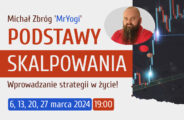
![The most common mistakes of a beginner trader - Mr Yogi [VIDEO] Scalping - The most common mistakes of a beginner trader - VIDEO](https://forexclub.pl/wp-content/uploads/2024/03/Scalping-Najczestsze-bledy-poczatkujacego-tradera-VIDEO-184x120.jpg?v=1711601376)
![Learning patience: No position is also a position - Mr Yogi [VIDEO] Scalping - Learning patience - No position is also a position - VIDEO](https://forexclub.pl/wp-content/uploads/2024/03/Scalping-Nauka-cierpliwosci-Brak-pozycji-to-tez-pozycja-VIDEO-184x120.jpg?v=1710999249)
![When to exit a position and how to minimize losses - Mr Yogi [VIDEO] Scalping - When to exit a position and how to minimize losses - VIDEO](https://forexclub.pl/wp-content/uploads/2024/03/Scalping-Kiedy-wyjsc-z-pozycji-i-jak-minimalizowac-straty-VIDEO-184x120.jpg?v=1710336731)





![Learning patience: No position is also a position - Mr Yogi [VIDEO] Scalping - Learning patience - No position is also a position - VIDEO](https://forexclub.pl/wp-content/uploads/2024/03/Scalping-Nauka-cierpliwosci-Brak-pozycji-to-tez-pozycja-VIDEO-300x200.jpg?v=1710999249)












